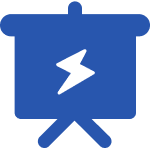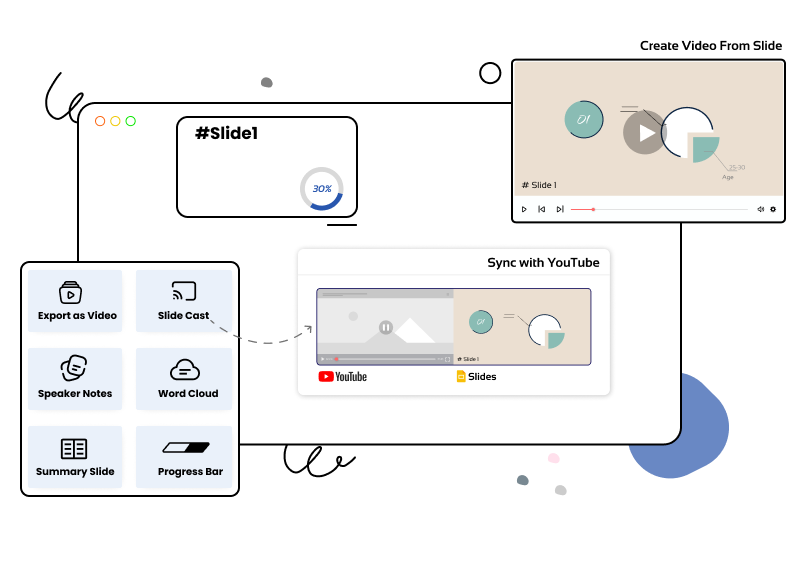How to Install Slide Theatre ?
Step-1
Install Slide Theatre from Google Apps Market Place.
Step-2
You can find a new menu: Slide Theatre at the top navigation bar. Click on that to get started.
Step-3
If you don't see any submenu under the Slide Theatre menu, the most likely reason is that you're logged in to Google Chrome with multiple accounts. If the issue persists feel free to email us at support@tabgraf.com.
Top Features of Slide Theatre
Enhance your Google Slide experience
Export Google Slides as Videos, GIFs, Image Sequences
Easily add animations to individual slides and transitions between them in Google Slides. Control the timing of each slide's appearance in your exported video or GIF by setting specific durations. Personalize your exported video or GIF by including your brand logo. Customize settings for each slide according to your preferences. Download your slides as a sequence of images with the customized file name.
Progress Bar
Choose between a linear or circular progress bar style and customize both the background and progress colors to suit your preferences. During the slideshow, the progress bar provides clear visual cues, indicating the number of slides completed and the remaining slides in your presentation.
Plans that work for you
We provide scalable pricing models and volume discounts for all our enterprise customers. Here are the main advantages you'll receive as a valued enterprise customer:
- Priority phone support and one-on-one screen sharing if needed.
- Customization to fit your specific needs (if technically feasible).
- Get additional volume discounts with bulk orders.
Frequently Asked Questions
No, As of now, you can't do that. You can only insert one audio for the entire presentation.
No, video rendering usually takes time. If you want it to be quicker, avoid using zoom and pan animations
Yes, You can download all Google Slides in image fromat.
Yes, we give utmost priority to data security and strictly adhere to GDPR compliance. We don't store your data, they are actually synced to Excel or Google sheet in realtime.
Privacy
At our core, we prioritize respect for your privacy by integrating robust privacy measures into all our products and processes to ensure the safety and security of the data you entrust to us. Our privacy and data protection program operates within the bounds of current data protection laws and aligns with your preferences as a customer.