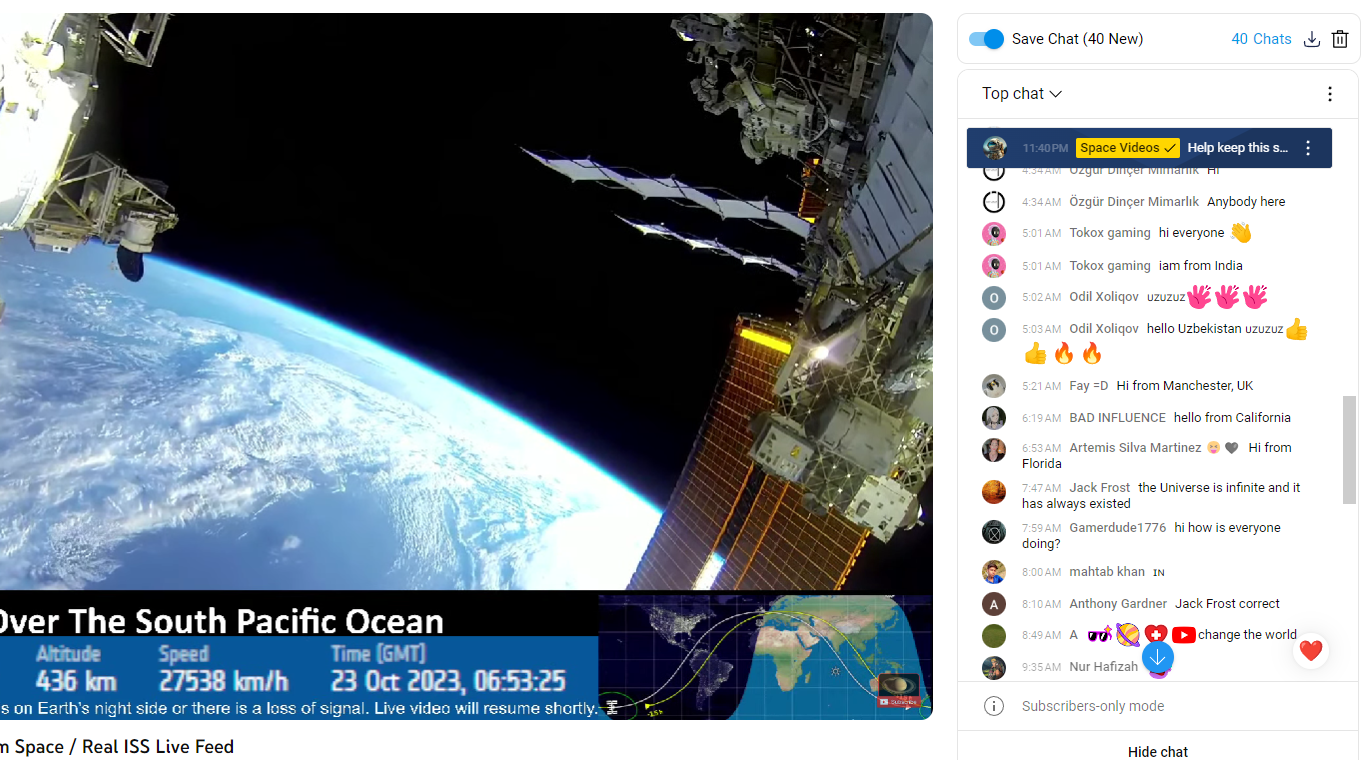Introduction
With the growing popularity of YouTube live streaming, the YouTube Live Comments Archiver Extension is a must-have tool for anyone who wants to save or download live chat moments and video comments.
Live Comment Archiving:
- Single-Click Save: With a single click during a live stream, users can instantly save the ongoing live comments.
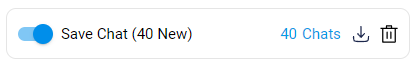
- Download Progress Indicator: The extension displays a download progress indicator, keeping users informed about the amount of content already saved.
- Delete Downloaded Comments: Clear up space effortlessly by deleting previously saved comments directly from the extension
Bulk Comment Archiving:
- Save All Comments: Not just limited to live comments, users can save all comments on a video with a dedicated button as shown in the screenshot.
- CSV File Download: For comprehensive analysis, users can download all comments in a convenient CSV file format.
Steps to Download and Use the Plugin
- Install the Extension from Save Live Streaming Chats for YouTube™.
- Once installed open any ongoing YouTube livestream of your choice.
- The Download Chats button is located directly to the right of Top Chat. When you click on it, it will start collecting comments, and when you click on it again, it will download the comments to your computer. Additionally, you can track the number of saved chats, and if desired, download the saved chat in a CSV file.
A screenshot is provided for your reference.
About the Downloaded CSV File:
Once you've successfully downloaded the CSV file, you'll discover six insightful columns, each containing valuable information related to your comments. Let's explore the details within these columns:
For Live Comments (7 columns):
- Author Name: The name of the user who contributed to the live comment.
- Comments Text: The actual content of the comment made during the live stream.
- Image: The profile picture or image associated with the user who contributed to the live comment.
- Time: The timestamp indicates when the live comment was posted.
- Author: Author of the live comment.
- TimeStamp: The timestamp indicates when the live comment was posted.
- VideoTime: Additional details or description related to the playback time at which the live comment was posted.
For Comments (7 columns):
- Comment ID: A unique identifier is assigned to each comment for efficient tracking and referencing.
- Parent ID: The ID of the parent comment, indicates the hierarchical structure in the comment thread.
- Text: The textual content of the comment.
- Time: The timestamp indicates when the comment was posted.
- Author: The author or user who posted the comment.
- LikeCount: The count of likes received by the comment.
- ReplyCount: The count of replies or responses received by the comment.
Conclusion:
The YouTube Live Comments Archiver Extension is a powerful tool that lets you save and download live chat moments and video comments on YouTube, so you can capture and relive your favorite moments, or share them with others.