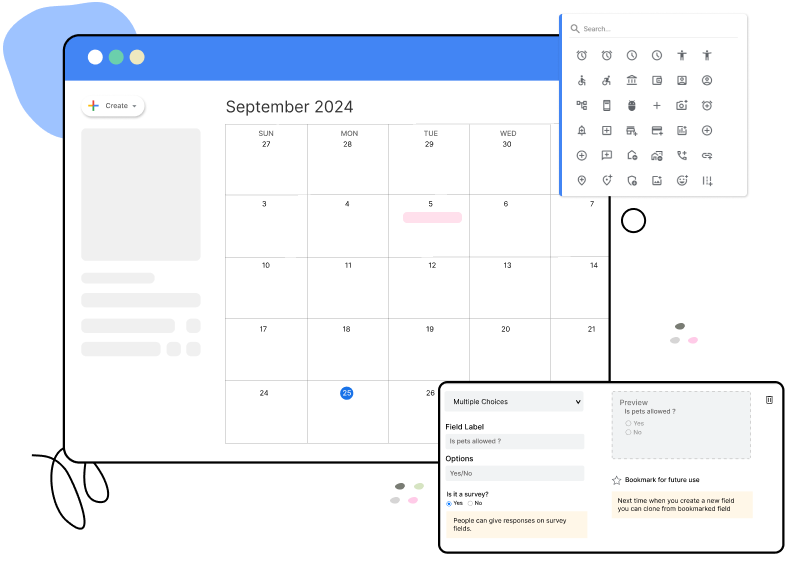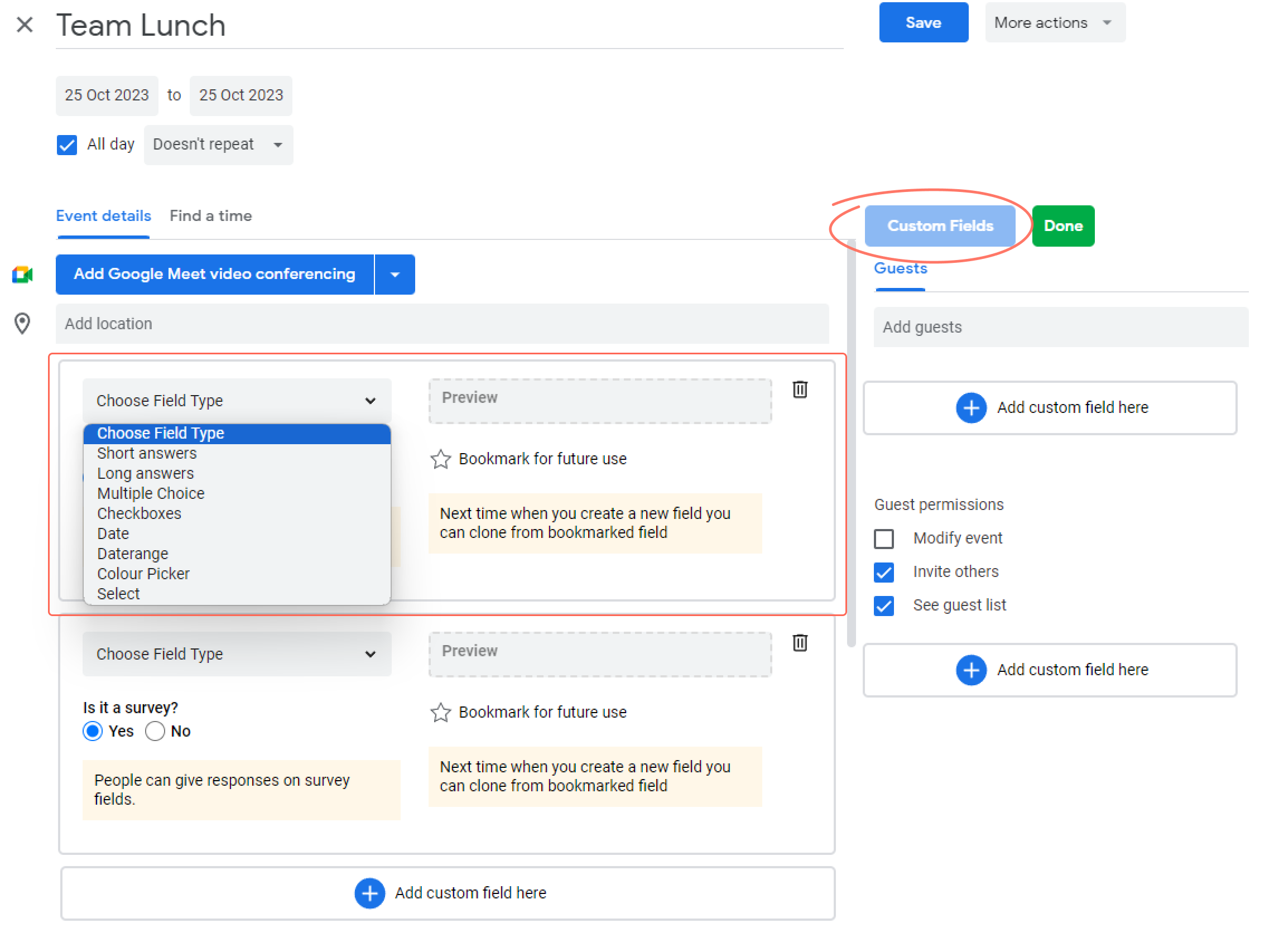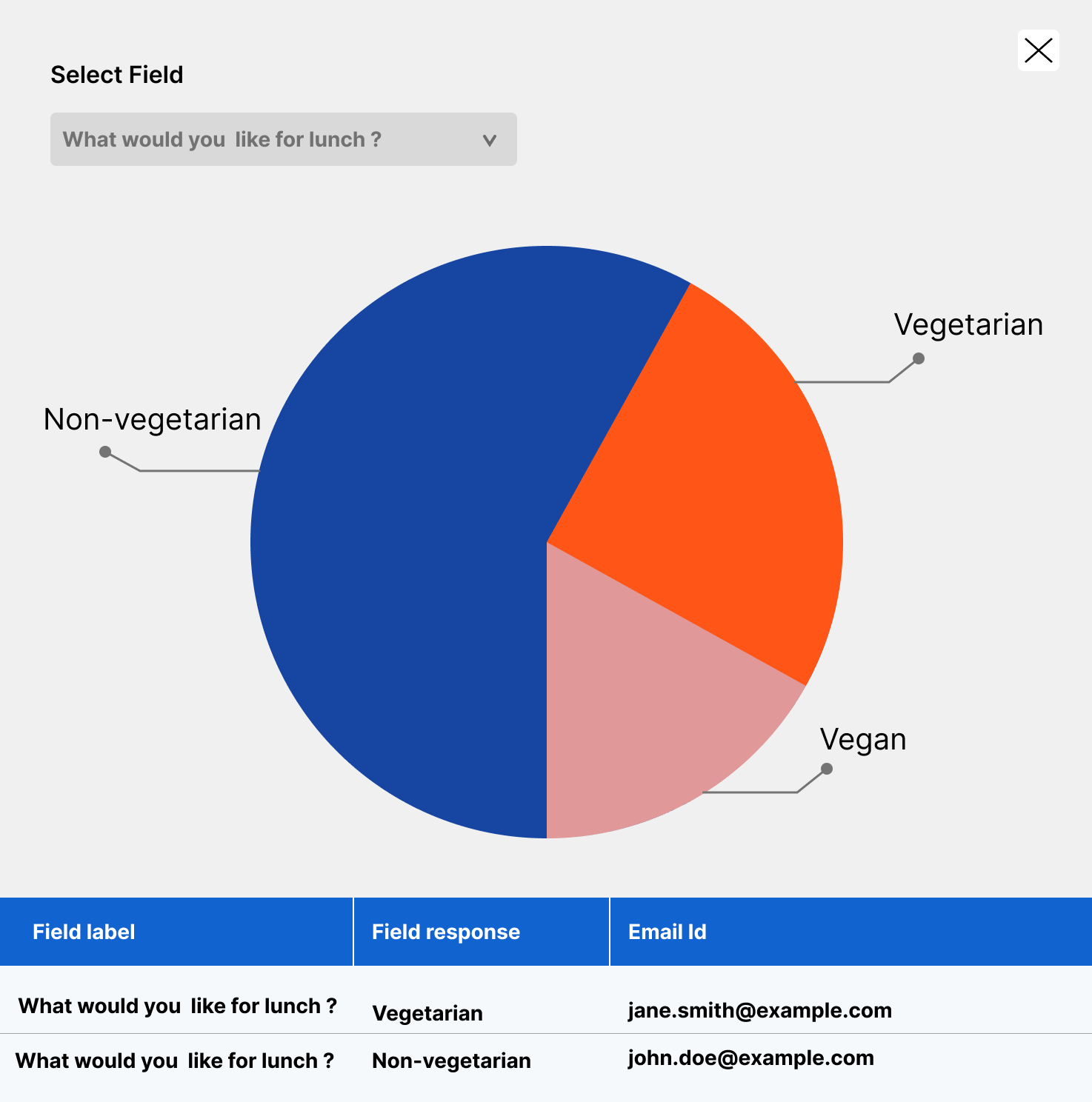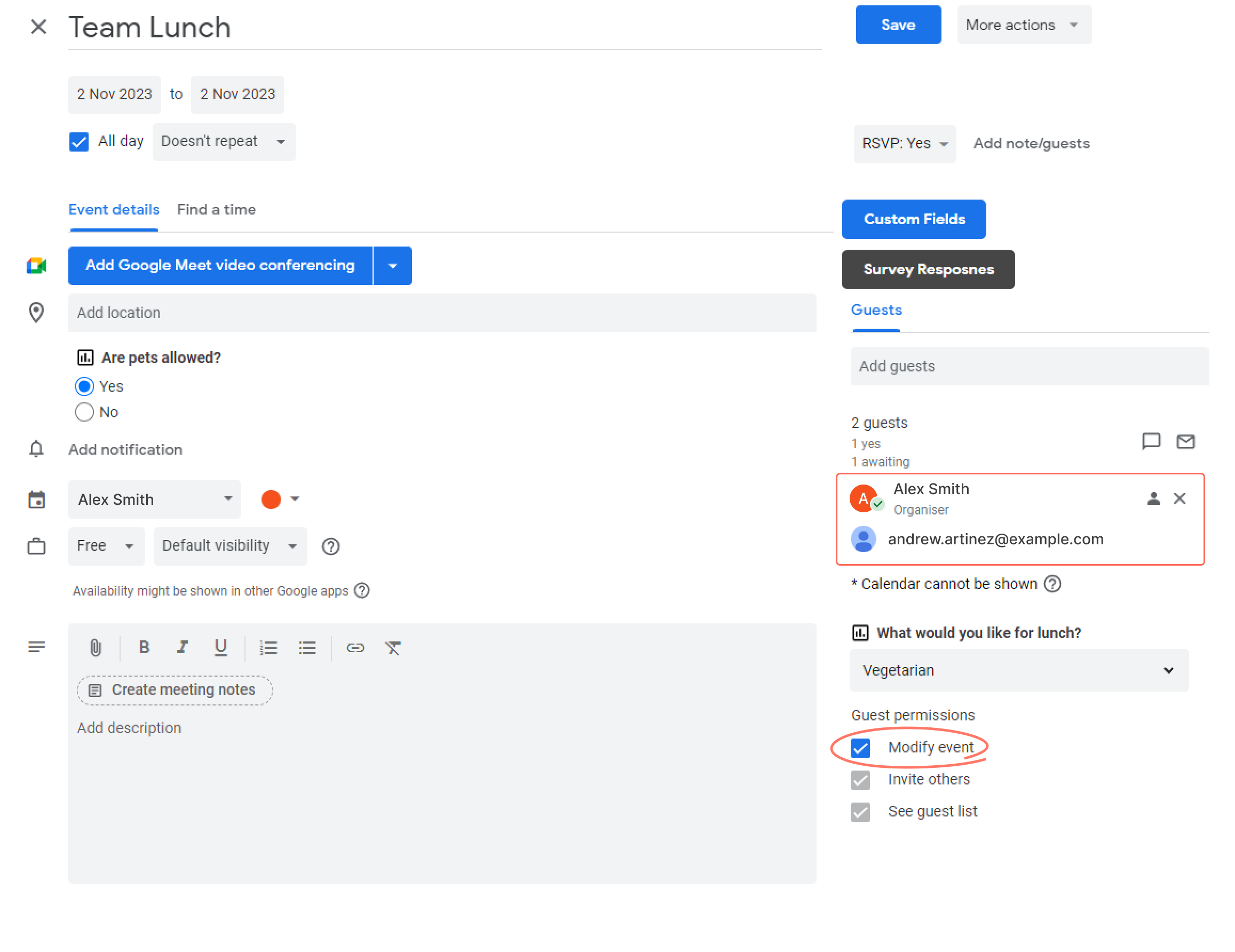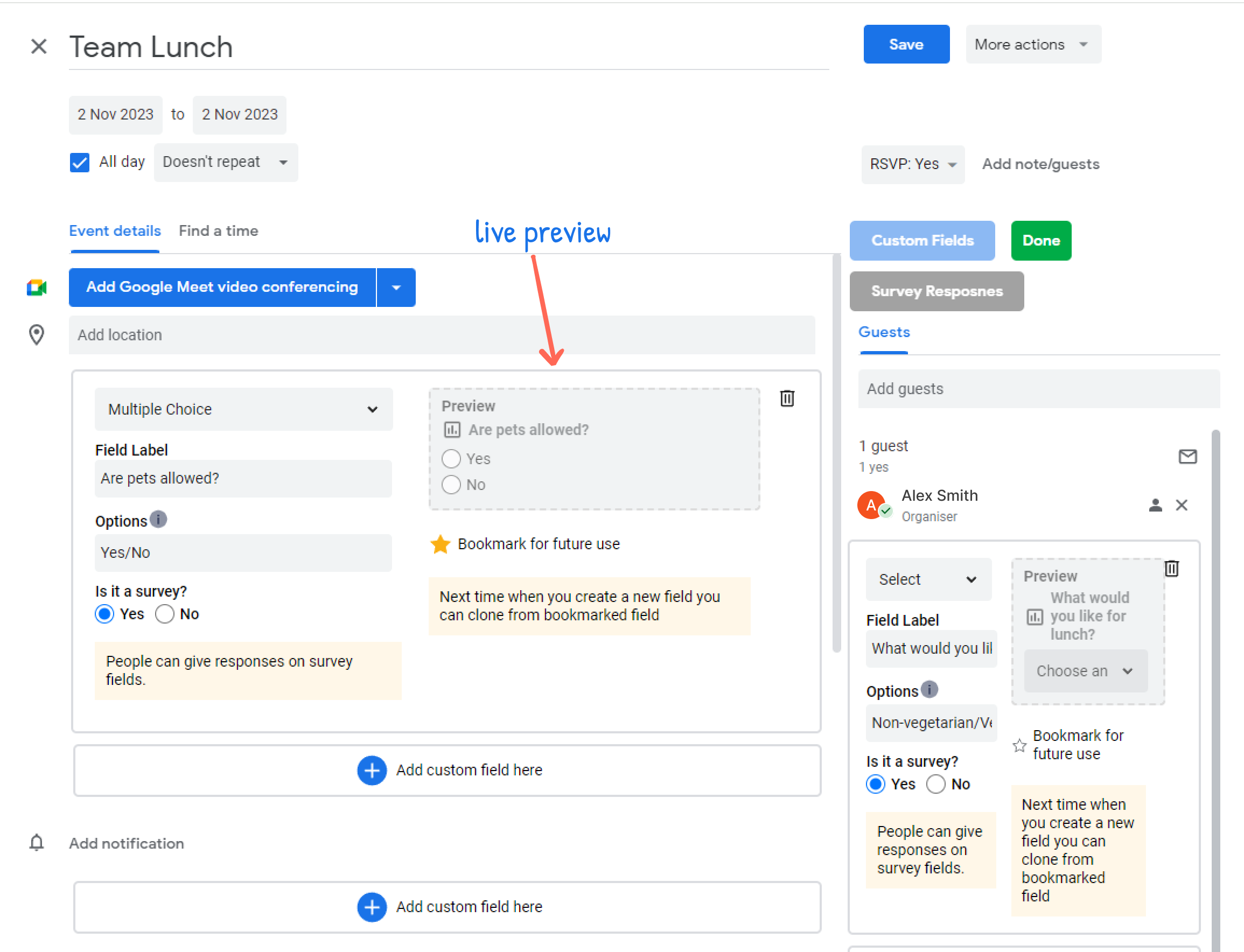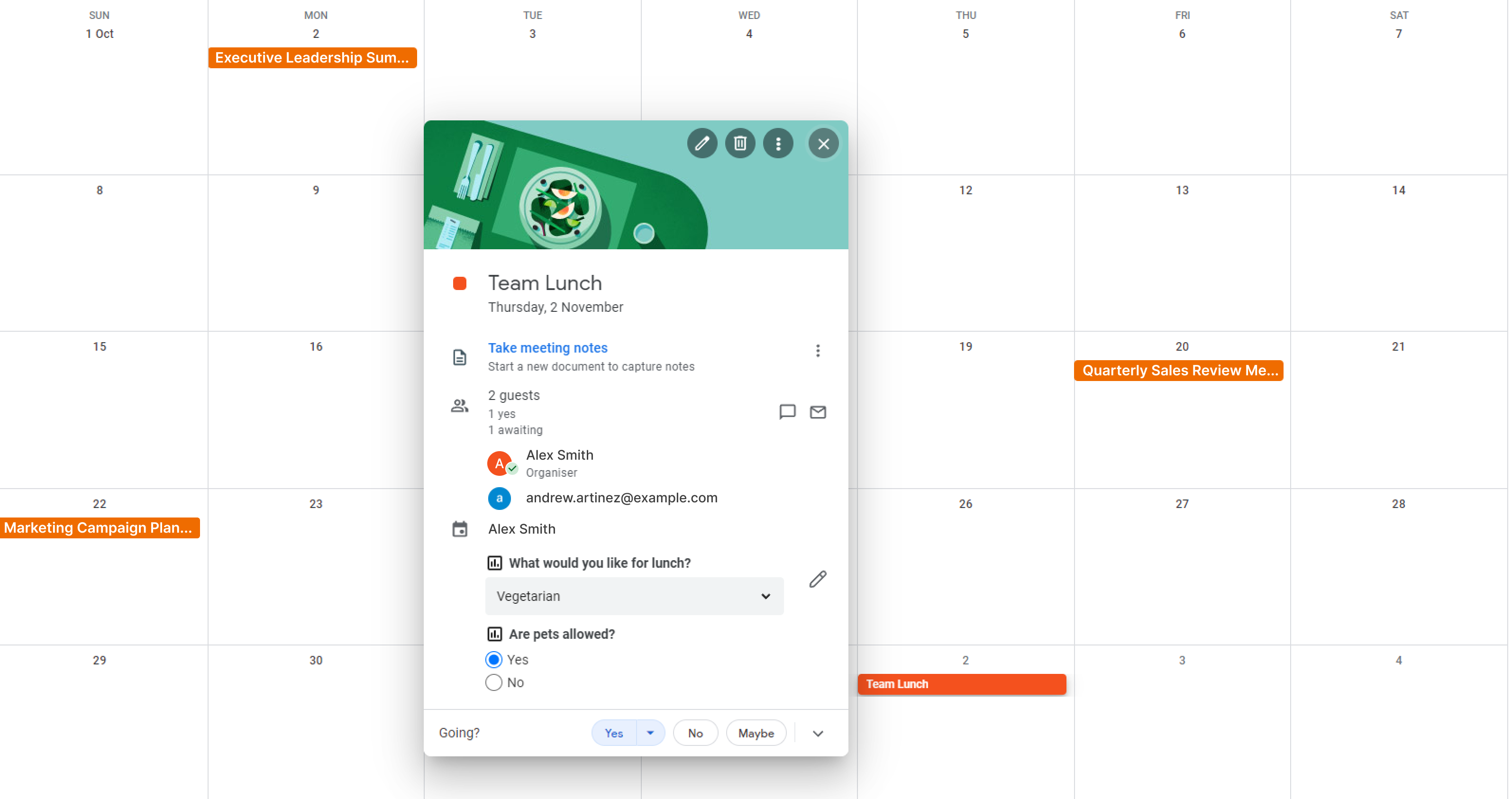How highlight>Custom Fields Works?
Step-1
Install the Custom Fields add-on from Chrome Web Store.
Step-2
Upon installation, you will notice additional buttons enabled on Google Calendar event details page. Please watch the video for a detailed walkthrough.
Step-3
For the initial setup, you'll need to log in to your Google account to get started.
Top highlight>Features of Custom Fields
The Custom Fields for Google Calendar™ extension allows event organizers to create personalized fields that can be used to include additional information not present in a standard event details page. These custom fields offer a useful and straightforward way to provide more context and details about an event.
Field Types Supported
Event organizers can create fields with various types such as text, checkboxes, radio buttons, color pickers, dropdown, and more to put additional information. Whether it's about meeting protocols, food choices, opinions, or surveys, these fields help organizers connect with their guests and collect feedback.
Plans that work for you

- Create Custom Fields
- All Field Types
- Clone Existing Fields
- Collecting Survey Responses
- Role Based Field Access
- Create Custom Fields
- All Field Types
- Clone Existing Fields
- Collecting Survey Responses
- Role Based Field Access
We provide scalable pricing models and volume discounts for all our enterprise customers. Here are the main advantages you'll receive as a valued enterprise customer:
- Priority phone support and one-on-one screen sharing if needed.
- Customization to fit your specific needs (if technically feasible).
- Get additional volume discounts with bulk orders.
Frequently Asked Questions
To create a custom field, simply install the application, then go to the event details page and click on the "Custom Field" button. This will activate the plus icons, allowing you to add custom fields at different locations.
Yes, you can create a custom field at any location on the event details page.
Your custom fields are viewable by all invited guests to the event and those who have installed the application. Those with editing privileges can also make changes to the custom fields.
Yes, we give utmost priority to data security and strictly adhere to GDPR compliance.
Only event organizers have access to view the survey responses.
Unfortunately no, it only works on a desktop browser as of now.
After installation, you should see an additional button on your event details page for adding new custom fields. If you can't locate it, try refreshing the page. We recommend watching the detailed demo video for guidance.
There exists a feature to bookmark a custom field for future use. When creating fields for an event, you can easily clone from an existing bookmarked field.
Privacy
At our core, we prioritize respect for your privacy by integrating robust privacy measures into all our products and processes to ensure the safety and security of the data you entrust to us. Our privacy and data protection program operates within the bounds of current data protection laws and aligns with your preferences as a customer.