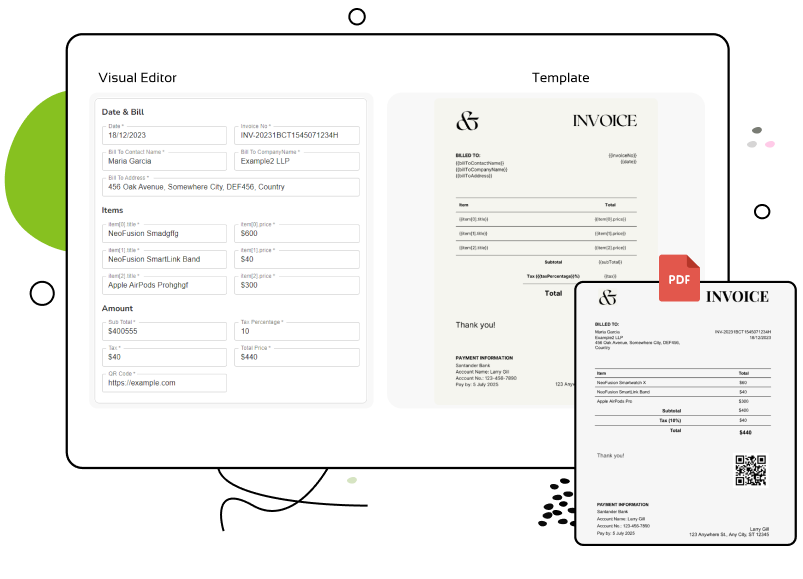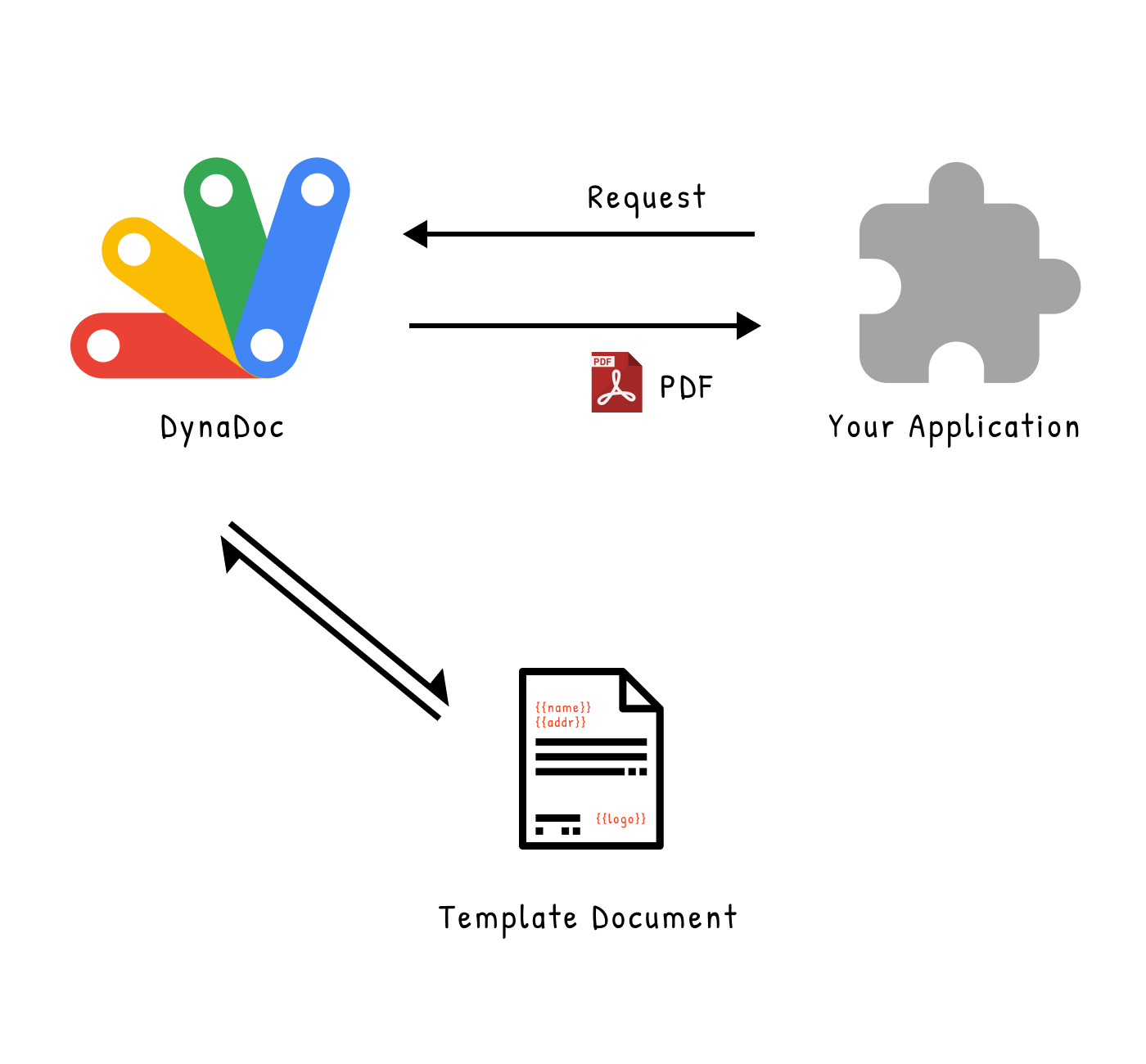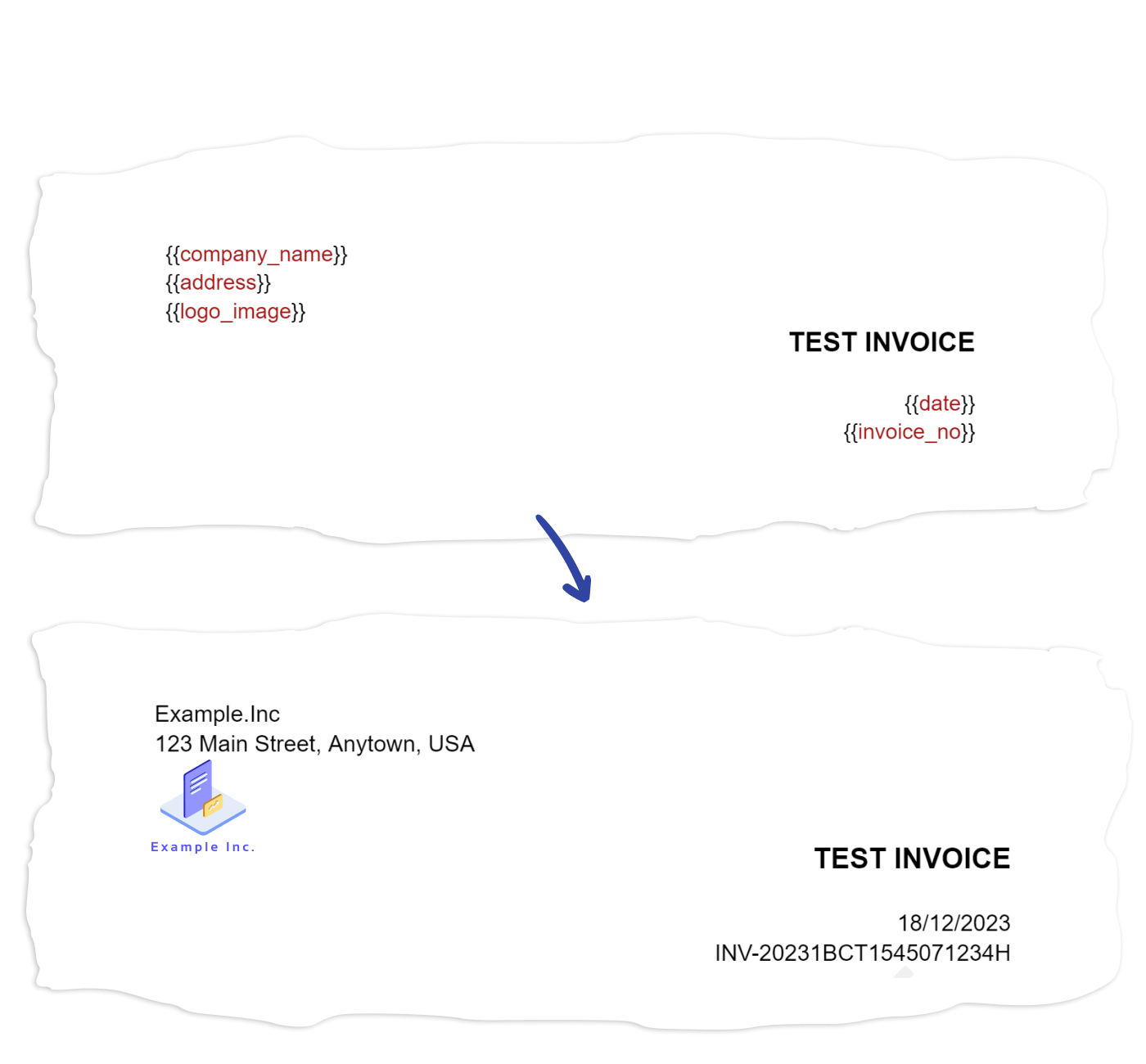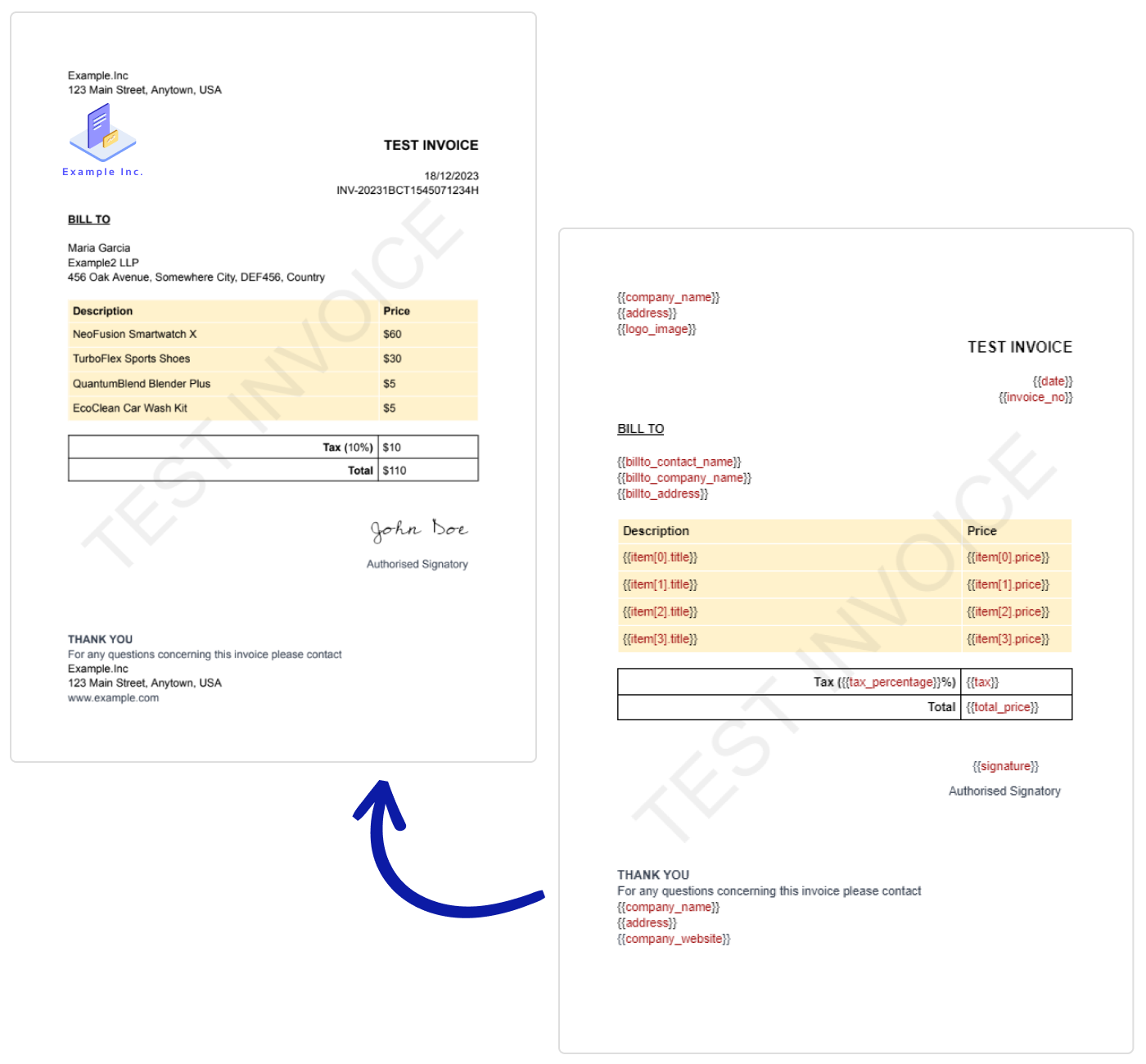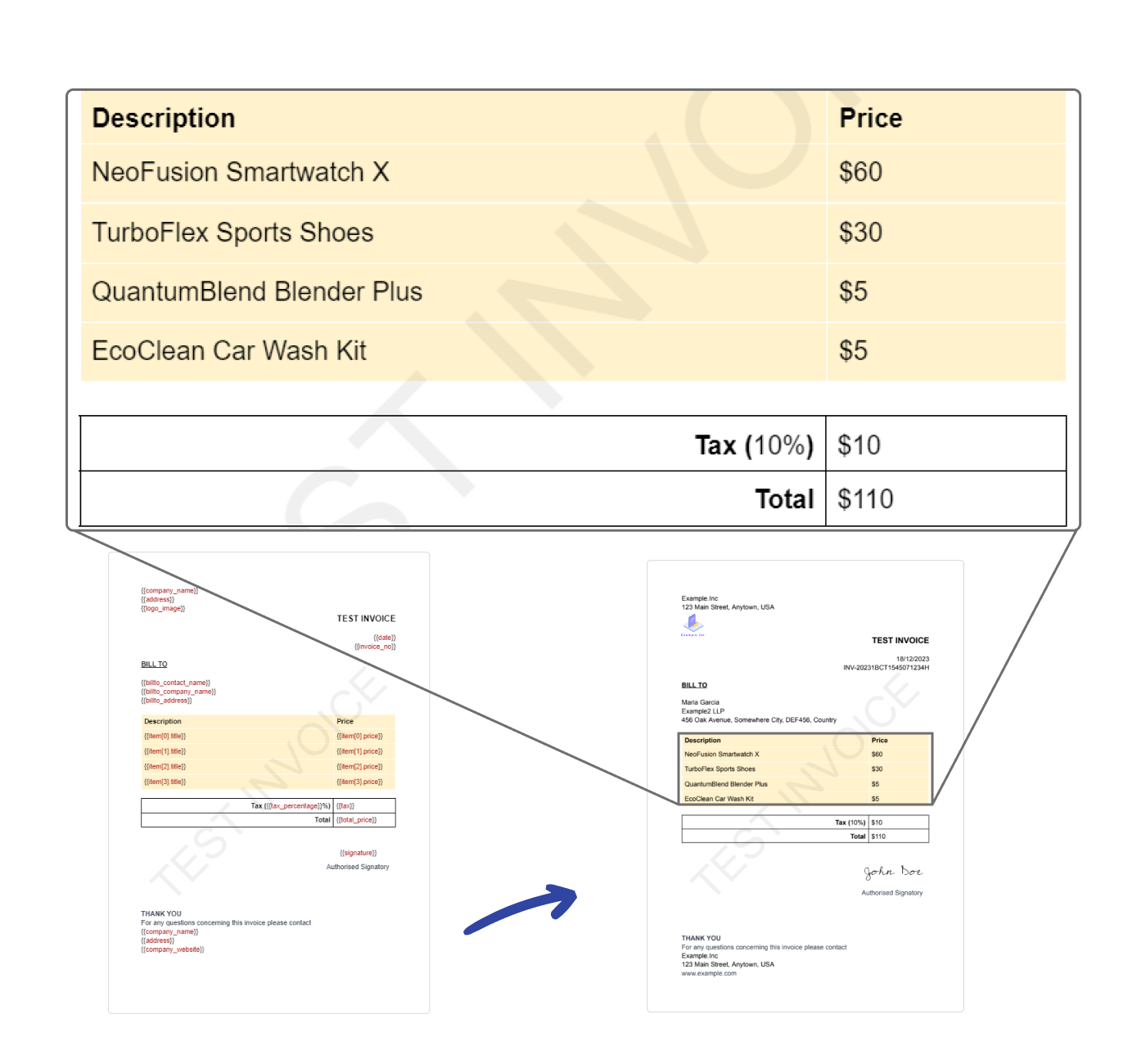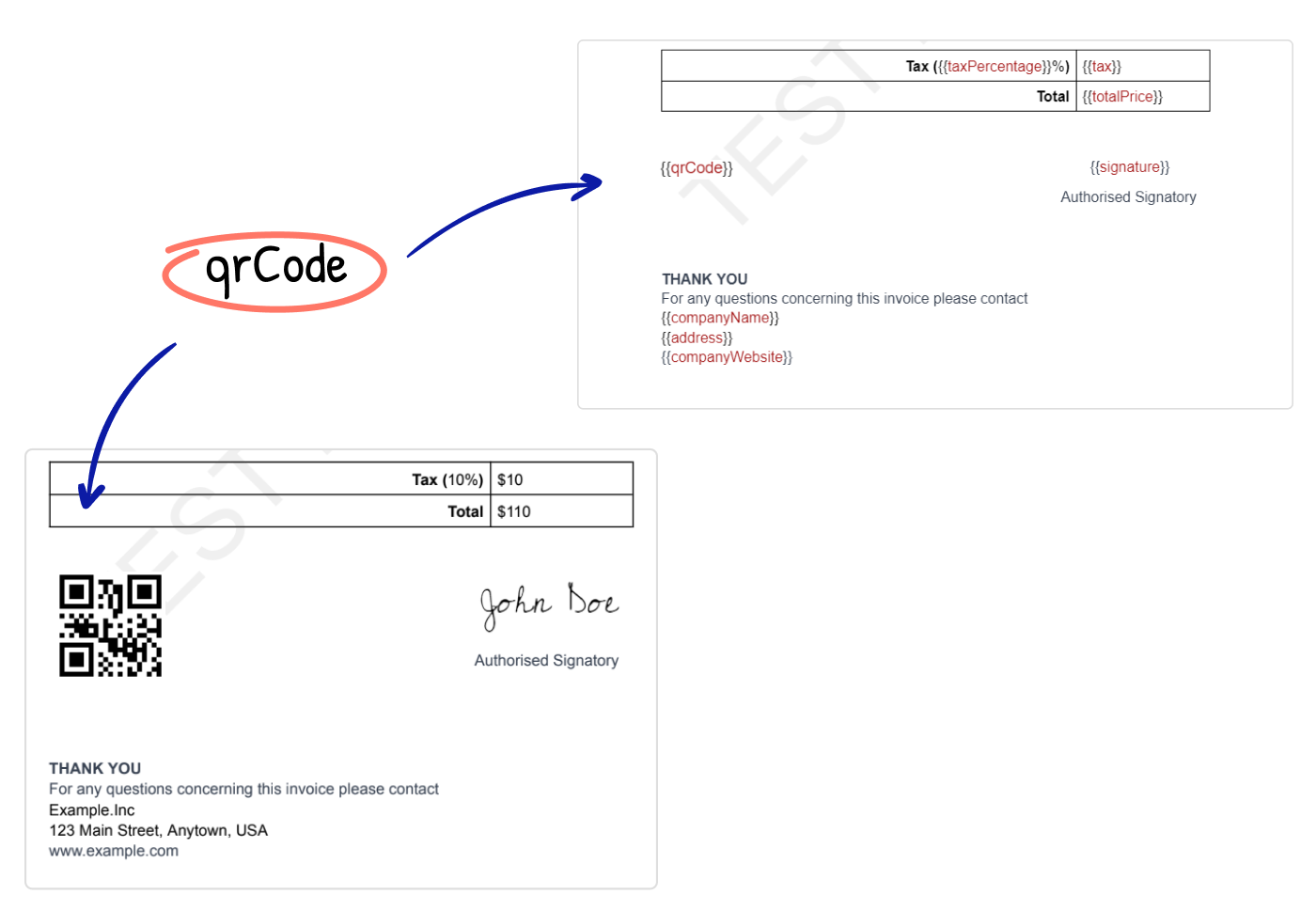How DynaDoc highlight>PDFs Generator Works?
Step-1
Copy the Google Apps Script to your Google Drive.
Step-2
Follow the instructions to deploy the Google Apps Script as REST API.
Step-3
Fire the REST API with required payload as given in the instructions.
Try Now
DynaDoc offers a versatile REST API that allows users to generate PDFs from templates, making it language-independent. Users can customize the templates by adding their logo, images, and signature. The generated document can be converted into Base64, DOC, or PDF formats, providing flexibility in document output.
Simple REST API for PDF Generation
Initiate a POST request from your application to the DynaDoc API, ensuring that all necessary parameters are included in the payload. DynaDoc will then replace placeholder values within the template with the corresponding actual values, ultimately generating a polished PDF document for your use.
Automatic Barcodes and QR Codes
DynaDoc simplifies the process of inserting barcodes and QR codes into templates. It effortlessly converts the desired content into scannable codes, making it convenient to include payment links or your address in QR codes that users can easily scan with their mobile devices.
Plans that work for youOne-Time Payment for a Lifetime Access!

- Dynamic Template Variables
- Supports Images
- Supports Tables
- Output format - Base64 and Google Drive File
- Send PDF as Email Attachment
- Preserving Transaction History
- Automatic Barcode and QR Codes
- Password Protecting the PDF

- Dynamic Template Variables
- Supports Images
- Supports Tables
- Output format - Base64 and Google Drive File
- Send PDF as Email Attachment
- Preserving Transaction History
- Automatic Barcode and QR Codes
- Password Protecting the PDF
- Dynamic Template Variables
- Supports Images
- Supports Tables
- Output format - Base64 and Google Drive File
- Send PDF as Email Attachment
- Preserving Transaction History
- Automatic Barcode and QR Codes
- Password Protecting the PDF
We provide scalable pricing models and volume discounts for all our enterprise customers. Here are the main advantages you'll receive as a valued enterprise customer:
- Priority phone support and one-on-one screen sharing if needed.
- Customization to fit your specific needs (if technically feasible).
- Get additional volume discounts with bulk orders.
Frequently Asked Questions
Yes, since it is a REST API, it can be easily integrated with any programming language.
Yes, you will get the code after purchase. The code is written in Google Apps Script, and you can customize it according to your needs.
Yes, it supports logos, signature and images in the template
Yes, but for that, you need to contact our support team at support@tabgraf.com
Privacy
At our core, we prioritize respect for your privacy by integrating robust privacy measures into all our products and processes to ensure the safety and security of the data you entrust to us. Our privacy and data protection program operates within the bounds of current data protection laws and aligns with your preferences as a customer.