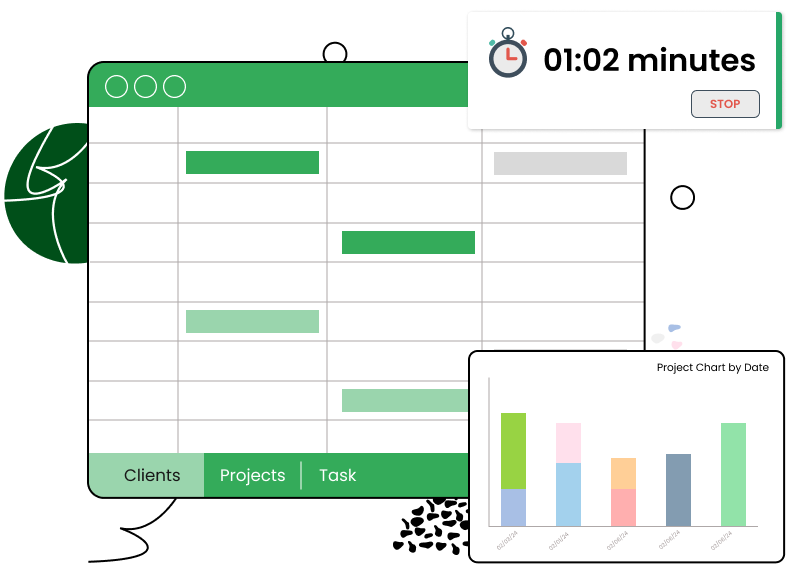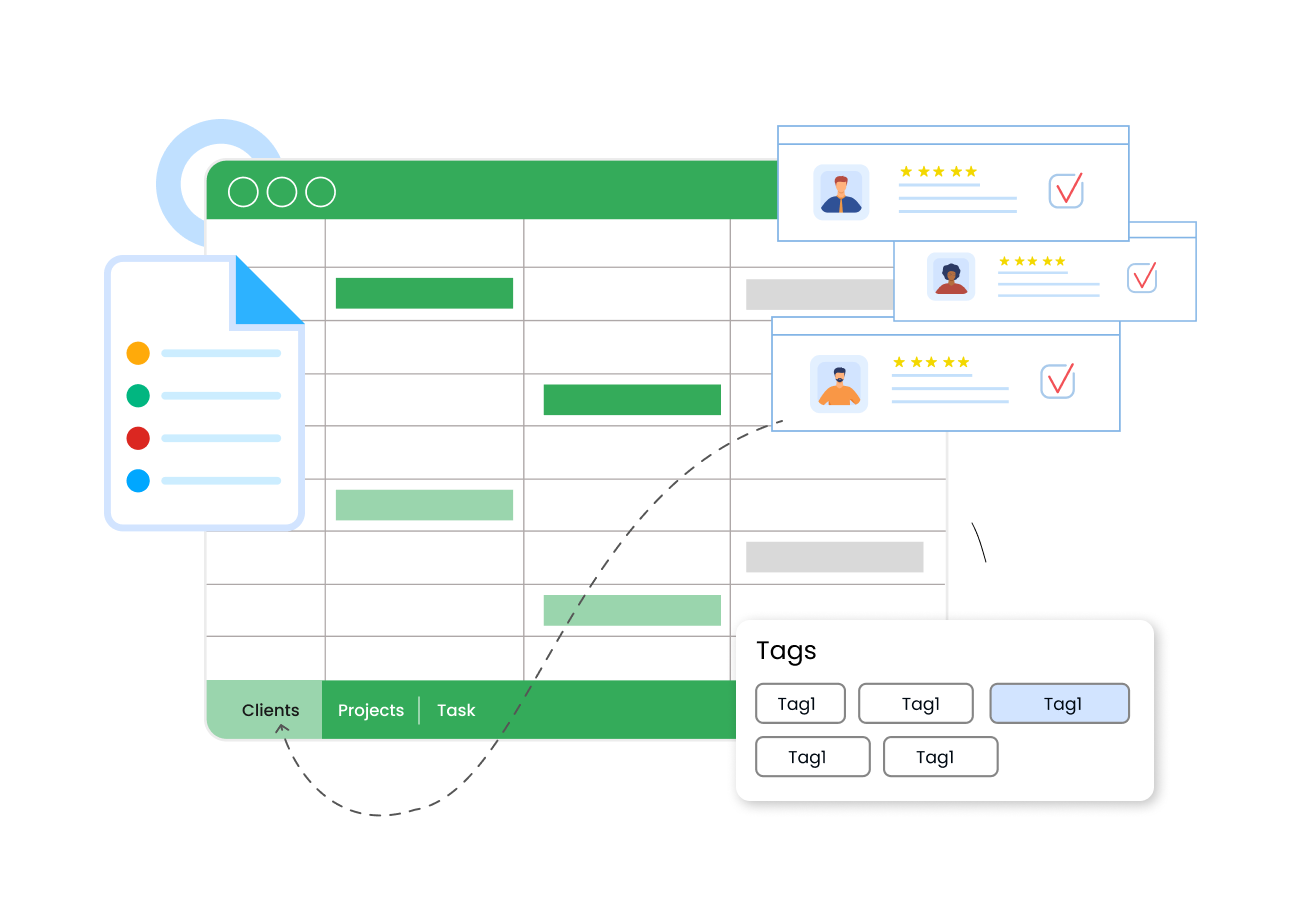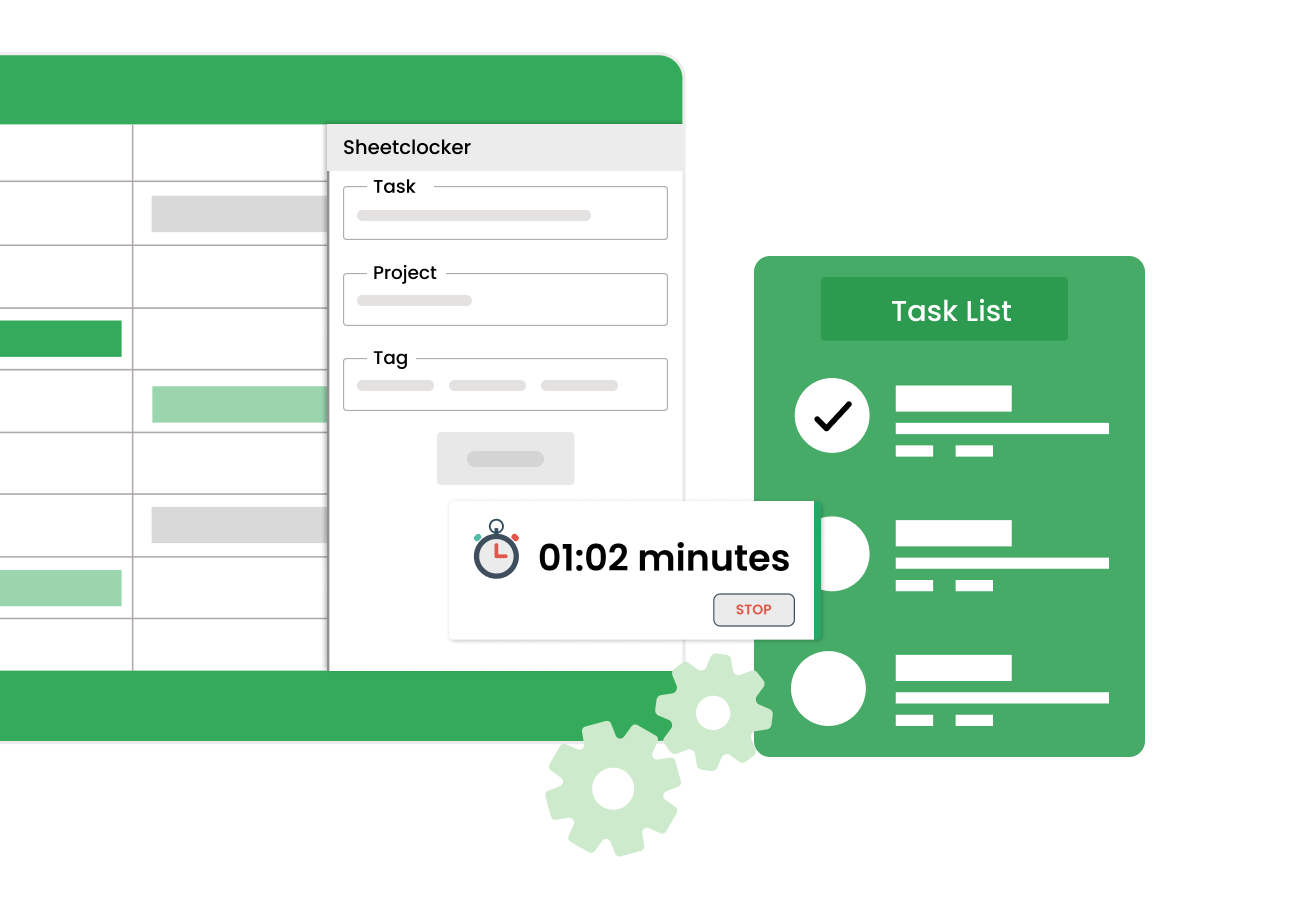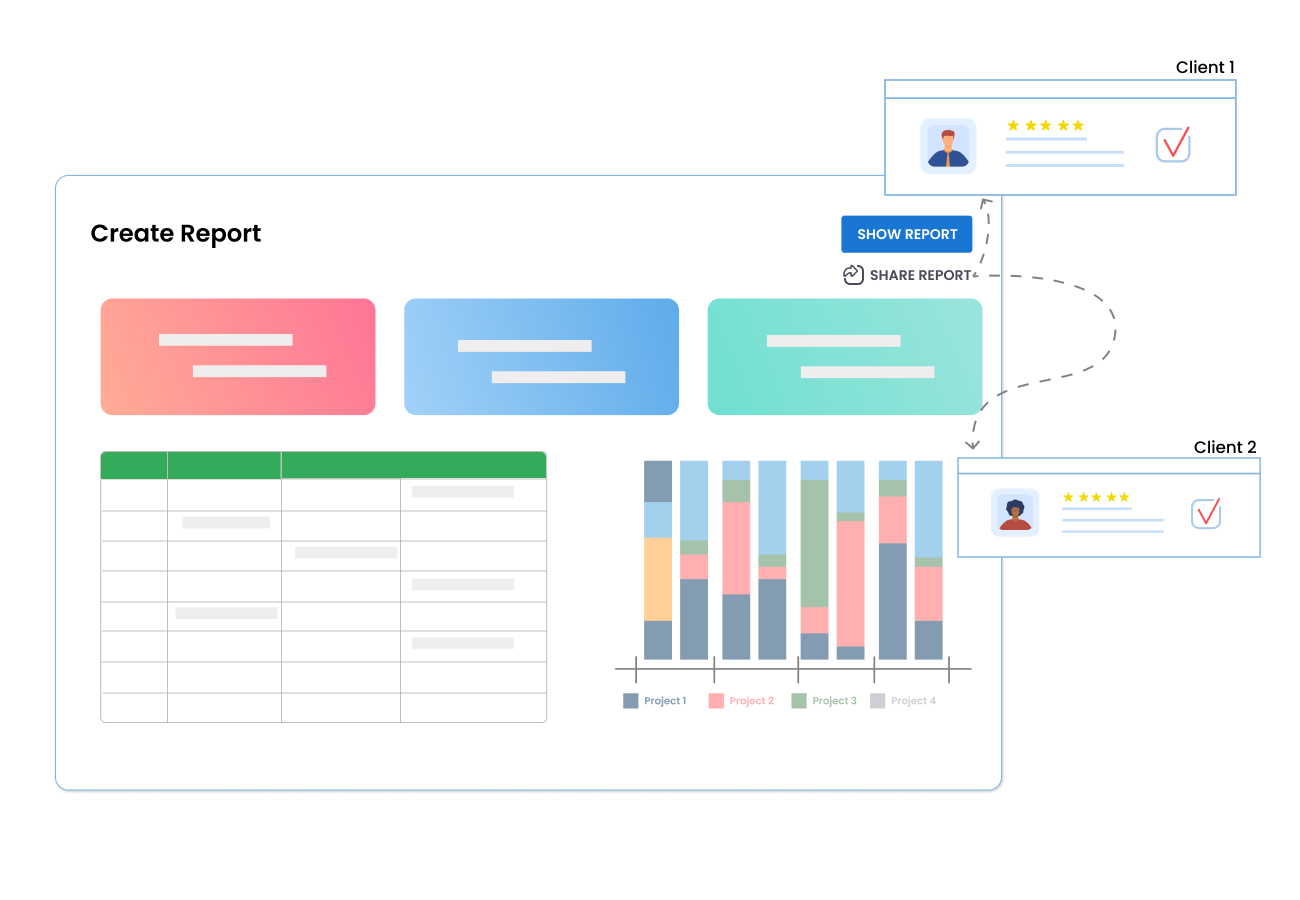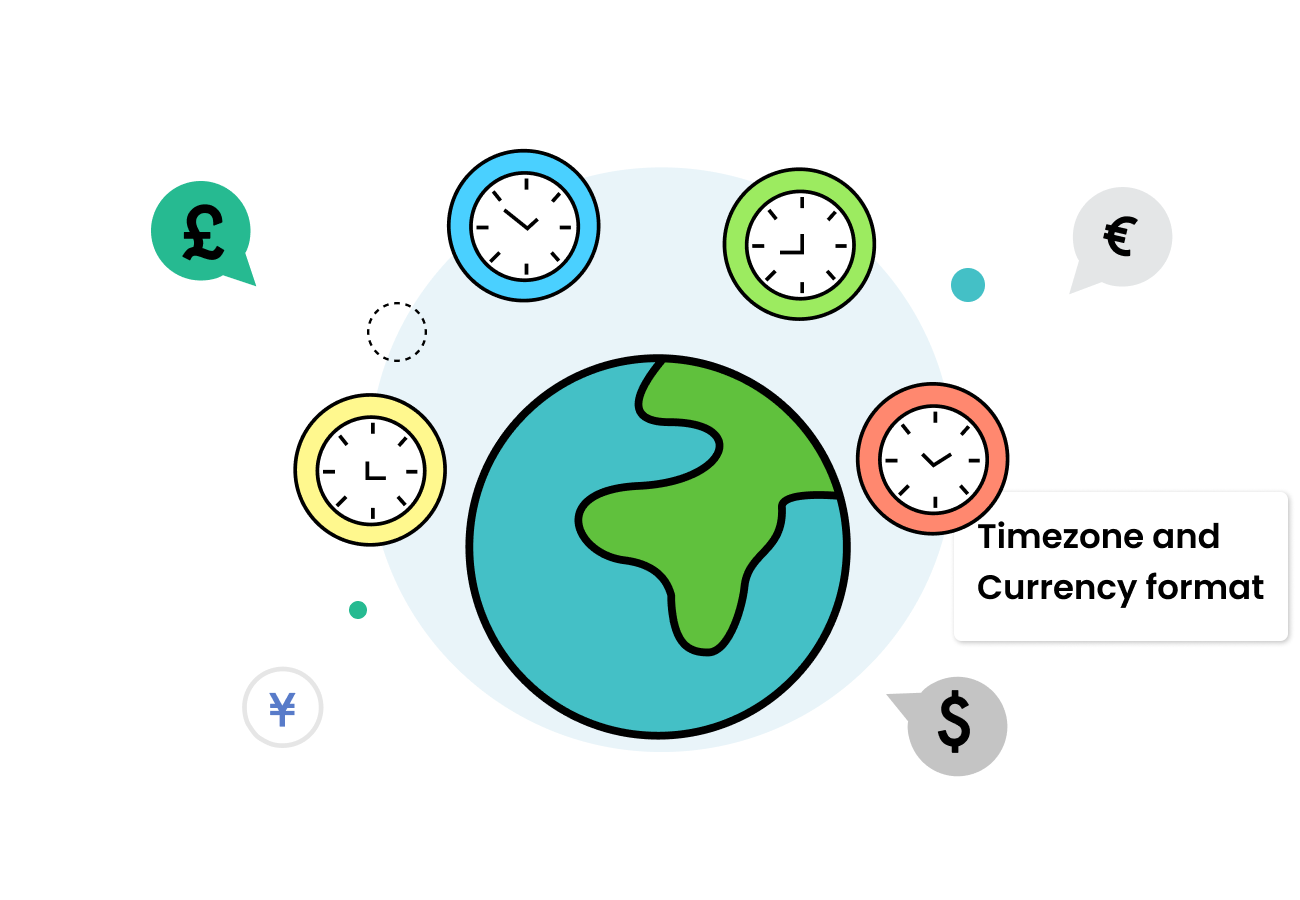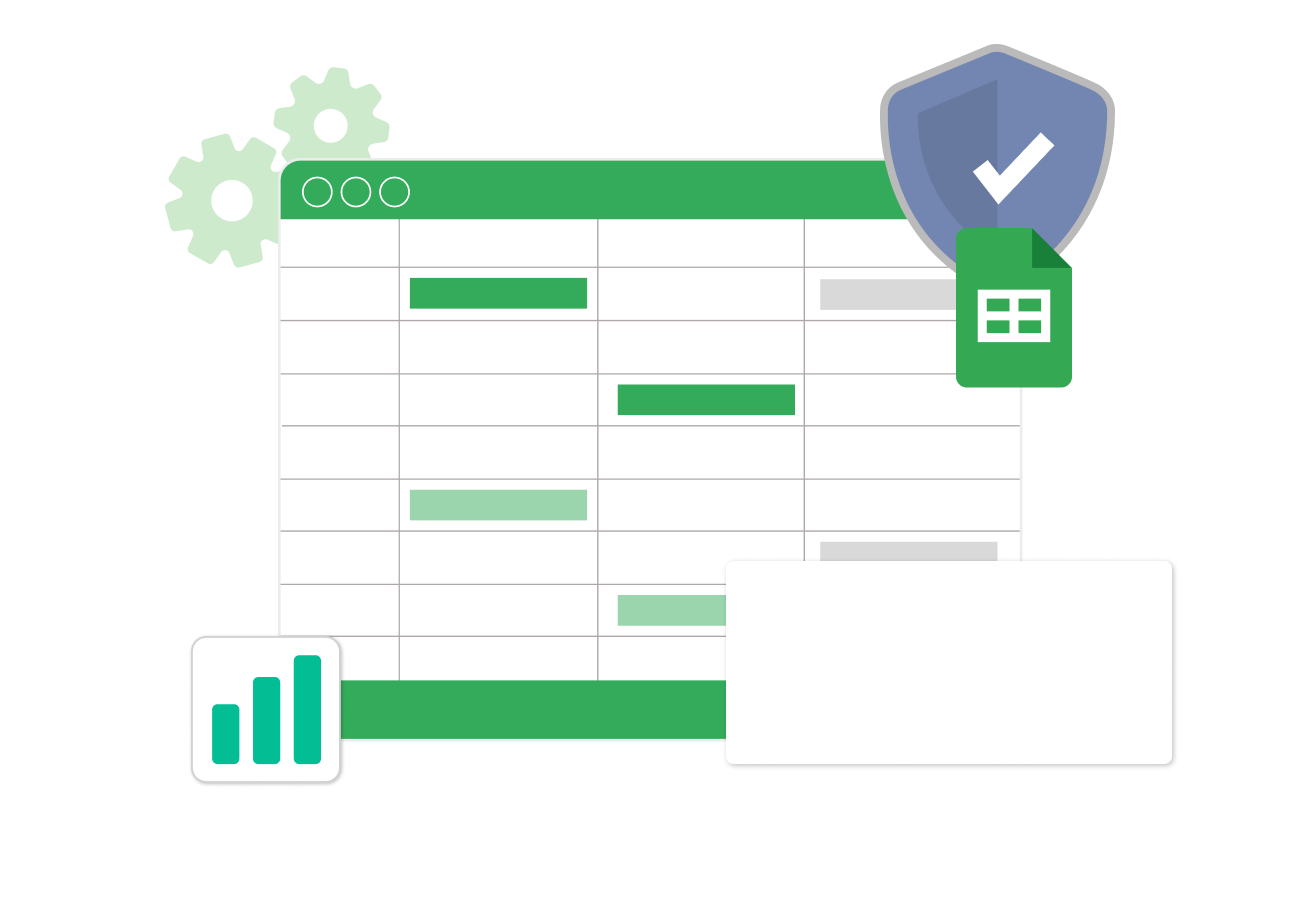How to Install highlight>SheetClocker ?
Step-1
Install SheetClocker from Google Apps Market Place.
Step-2
You can find a new menu: SheeetClocker at the top navigation bar. Click on that to get started.
Step-3
If you don't see any sub-menu under the SheetClocker menu, the most likely reason is that you're logged in to Google Chrome with multiple Google accounts. If the issue persists, feel free to email us at support@tabgraf.com.
Top highlight>Features of Sheetclocker
Sheet Clocker: One stop solution for Time Tracking on Google Sheet
Plans that work for you

- Organize your work in three levels hierarchy: Clients, Projects, and Tasks
- Start the timer with just one click
- Quickly generate a sharable report
- Supports currency formats and time zones
- You own your data
- Organize your work in three levels hierarchy: Clients, Projects, and Tasks
- Start the timer with just one click
- Quickly generate a sharable report
- Supports currency formats and time zones
- You own your data
We provide scalable pricing models and volume discounts for all our enterprise customers. Here are the main advantages you'll receive as a valued enterprise customer:
- Priority phone support and one-on-one screen sharing if needed.
- Customization to fit your specific needs (if technically feasible).
- Get additional volume discounts with bulk orders.
Frequently Asked Questions
Yes, you can create multiple projects and track time separately for each one.
To eidt a time entry, select that row from he Spredsheet → Go to SheetClocker menu → Edit Current Row.
Go to SheetClocker menu → Reports . Apply all required filters and gerenrate advaned reports which you can share with your clients also.
Yes, we give utmost priority to data security and strictly adhere to GDPR compliance. We don't store your data, they are actually stored in your Google Spreadsheet
Go to SheetClocker menu → Setings. Set your currency .
Updates are typically automatic.
Privacy
At our core, we prioritize respect for your privacy by integrating robust privacy measures into all our products and processes to ensure the safety and security of the data you entrust to us. Our privacy and data protection program operates within the bounds of current data protection laws and aligns with your preferences as a customer.