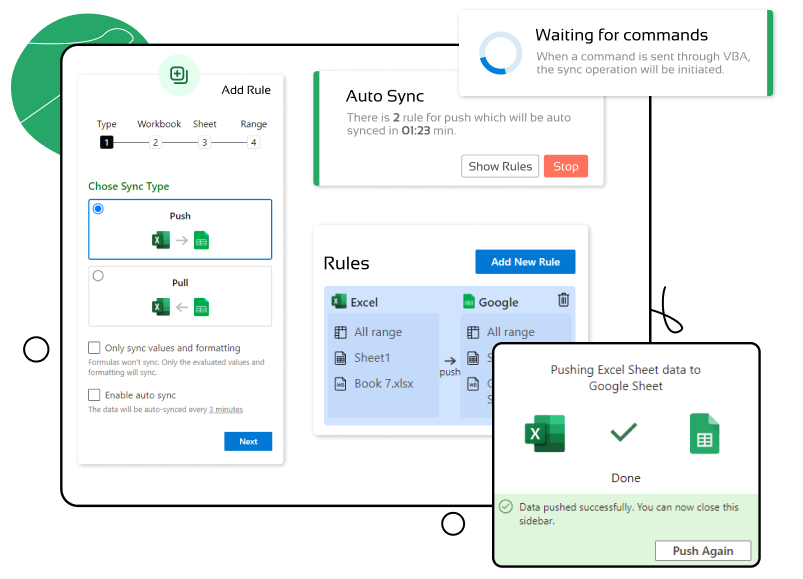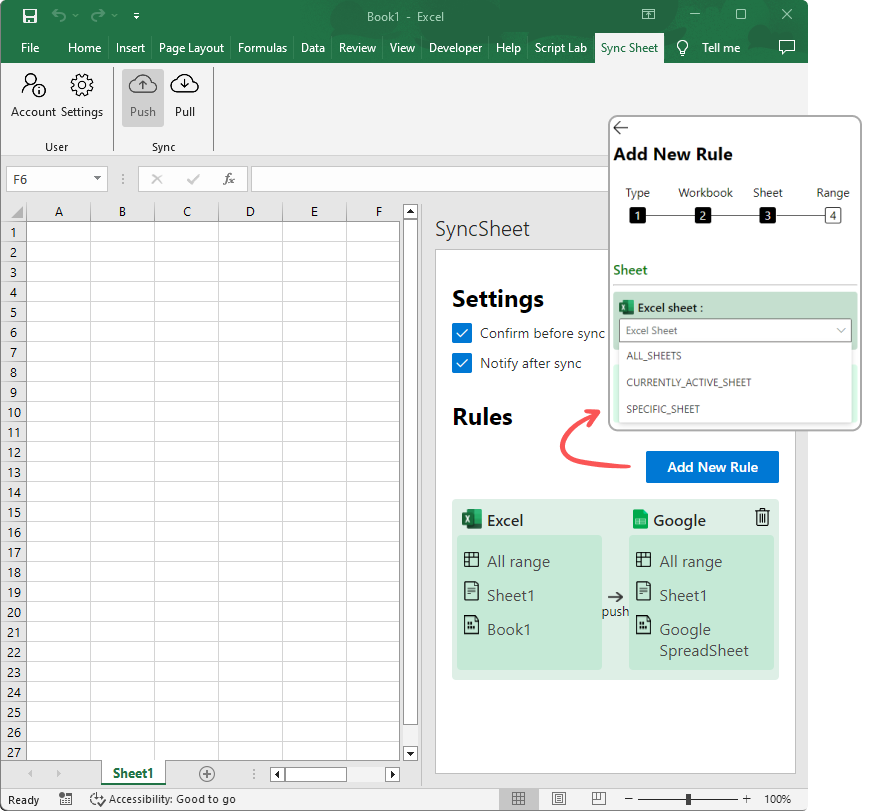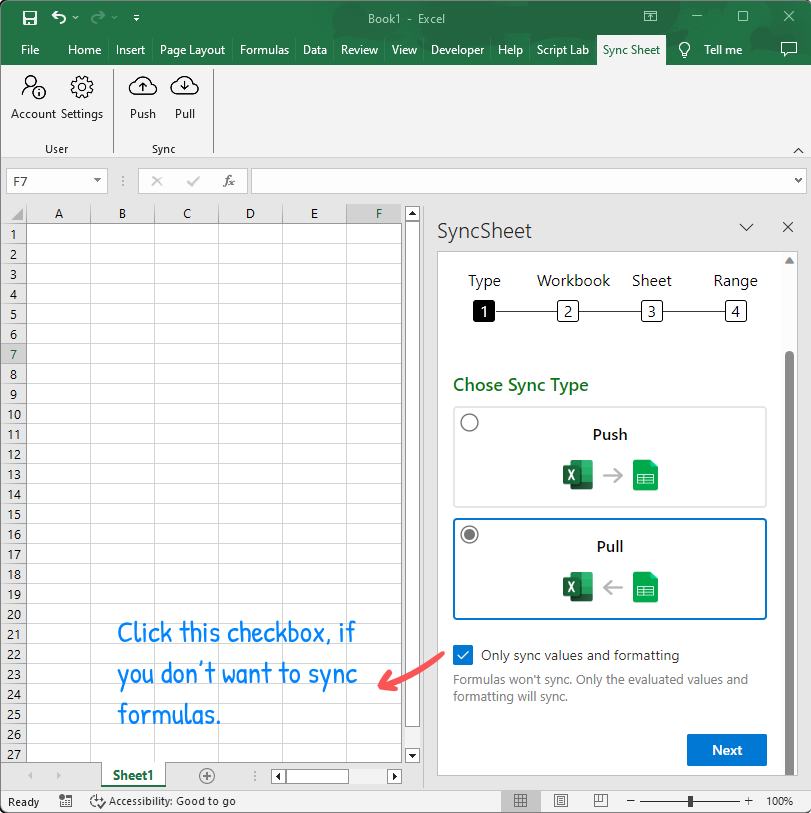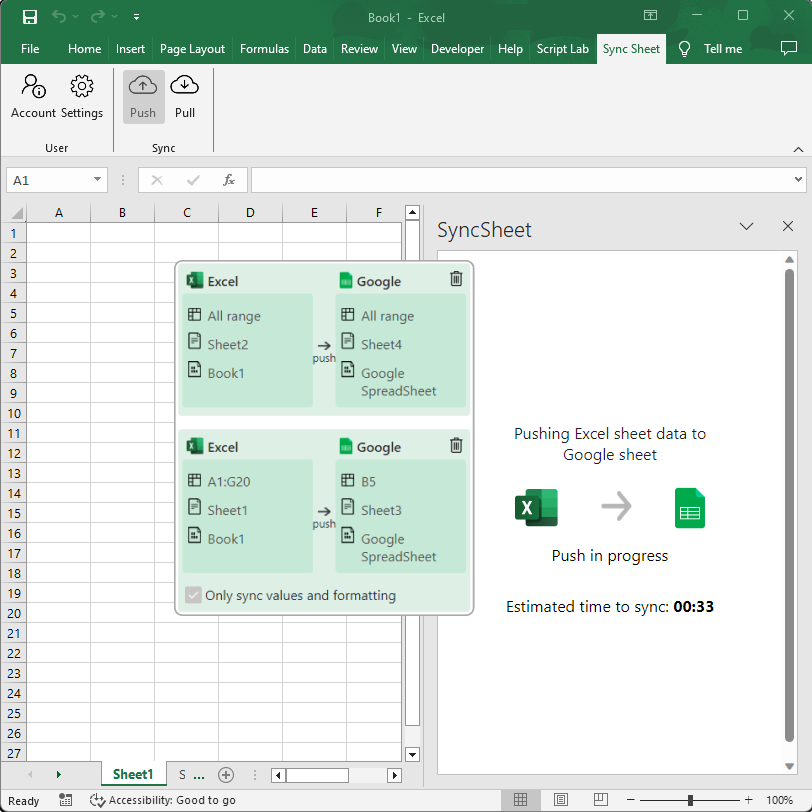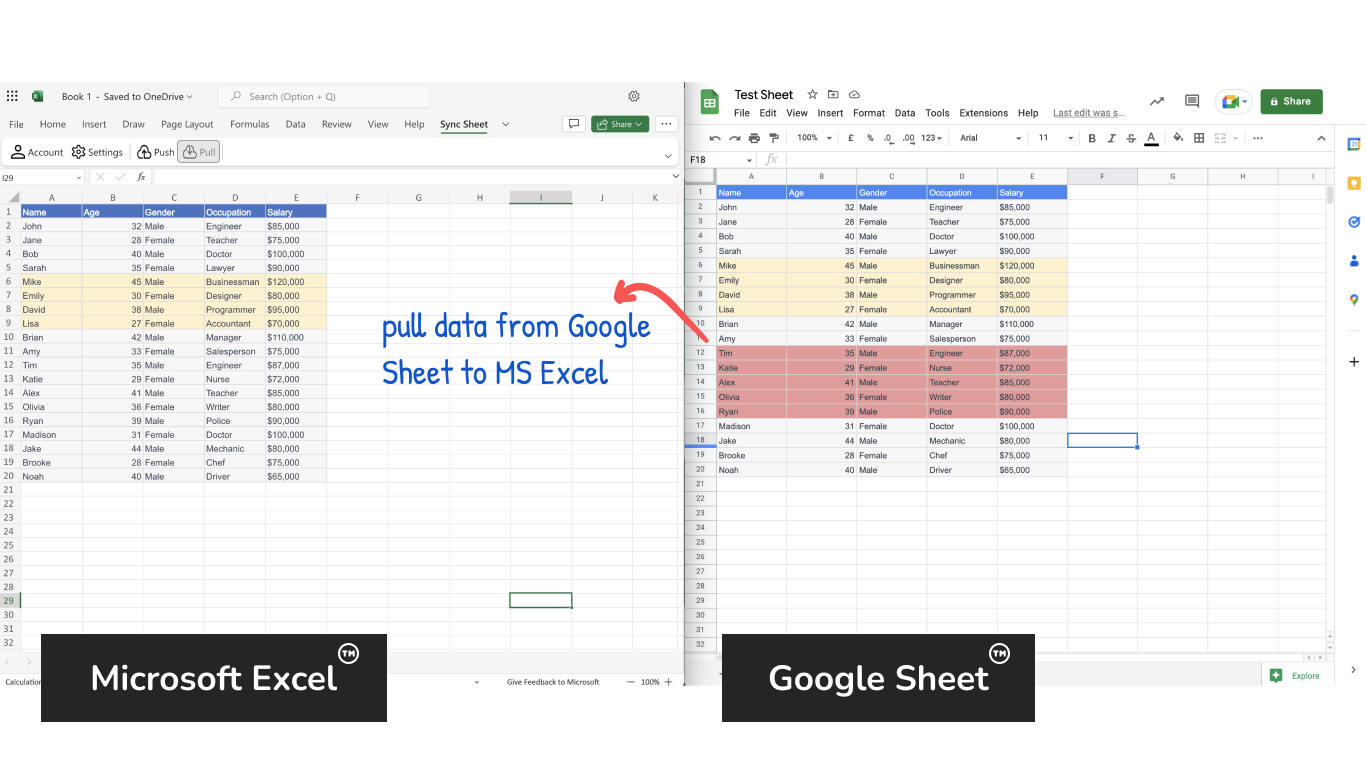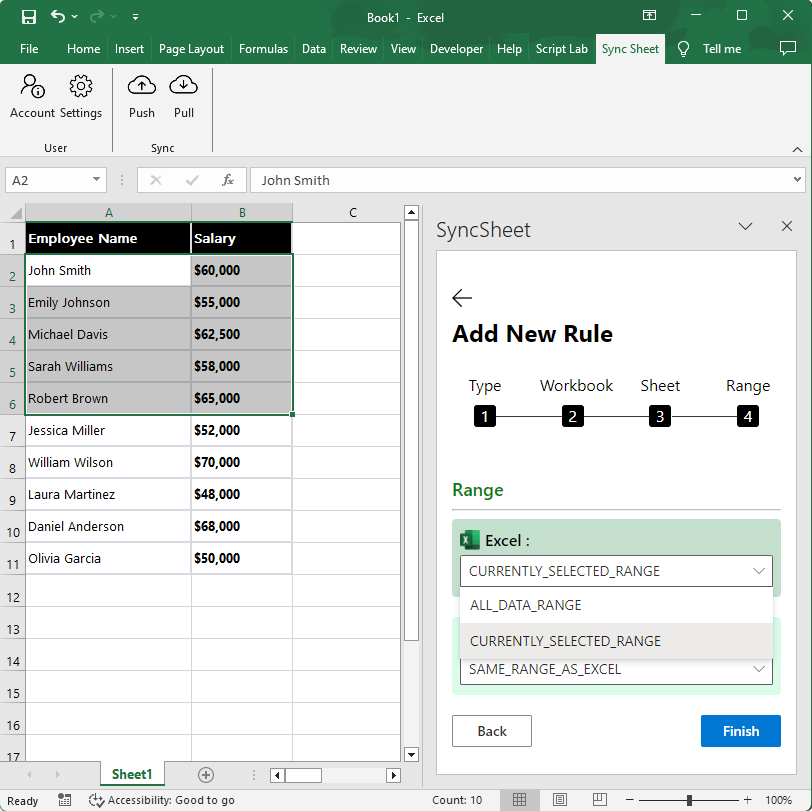How SyncSheet highlight>Works ?
Step 1
Install SyncSheet add-in from the Microsoft Store and complete the login process to get started.
Step 2
Create a sync rule for your requirement by specifying the Excel sheet to sync with its corresponding Google Sheet.
Step 3
Click on pull/push button to start the data syncing.
Top highlight>Features of SyncSheet
SyncSheet allows you to efficiently synchronize data between Google Sheet and Excel Sheet. Sync cell values, background colors, font colors, cell formulas, font size and other supported formattings.
Plans that work for you

- Pull Data
- Push Data
- Sync with Multiple Sheets
- Sync Formatting and Formulas
- Sync Specific Range
- Pull Data
- Push Data
- Sync with Multiple Sheets
- Sync Formatting and Formulas
- Sync Specific Range
We provide scalable pricing models and volume discounts for all our enterprise customers. Here are the main advantages you'll receive as a valued enterprise customer:
- Priority phone support and one-on-one screen sharing if needed.
- Customization to fit your specific needs (if technically feasible).
- Get additional volume discounts with bulk orders.
Frequently Asked Questions
No, there is no such limitations.
Yes, it supports both MAC and Windows. We have recently started supporting MAC.
Syncsheet is currently available for free, but we have a plan to introduce a subscription based plan in the near future.
Yes, it works on both the desktop and web versions of Excel.
Yes, we give utmost priority to data security and strictly adhere to GDPR compliance. We don't store your data, they are actually synced to Excel or Google sheet in realtime.
Currently, automatic syncing feature is not available. However, we are actively working on implementing this functionality, and soon you will be able to use it.
It is compatible with Excel versions 2016 and newer, including Excel 365.
Privacy
At our core, we prioritize respect for your privacy by integrating robust privacy measures into all our products and processes to ensure the safety and security of the data you entrust to us. Our privacy and data protection program operates within the bounds of current data protection laws and aligns with your preferences as a customer.