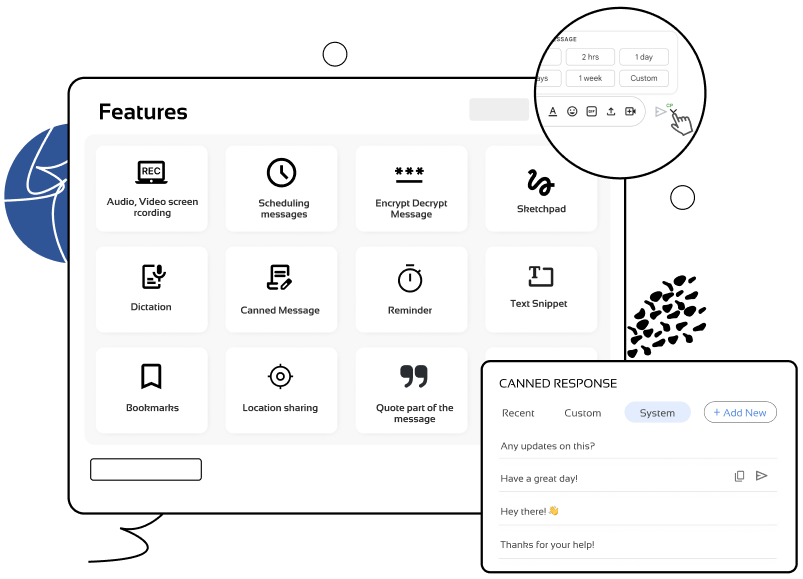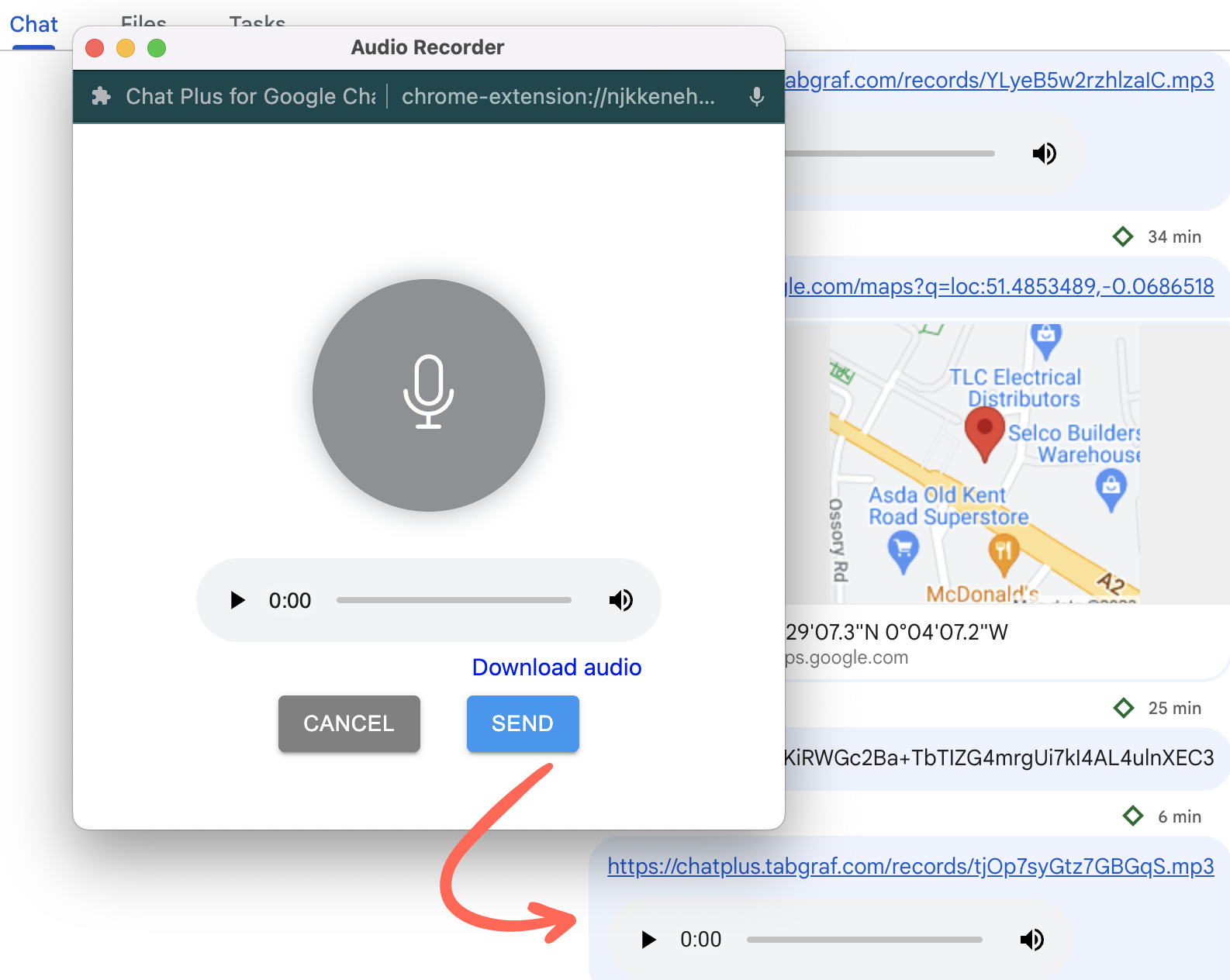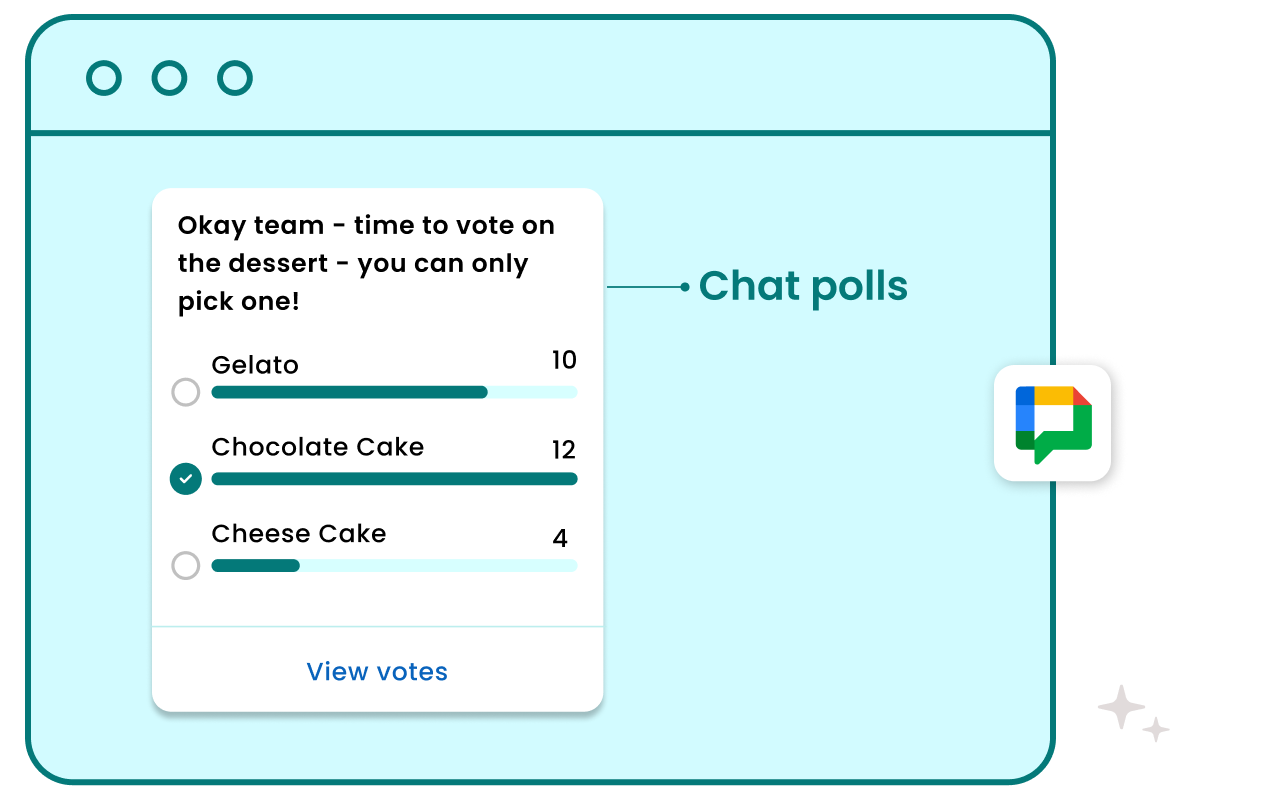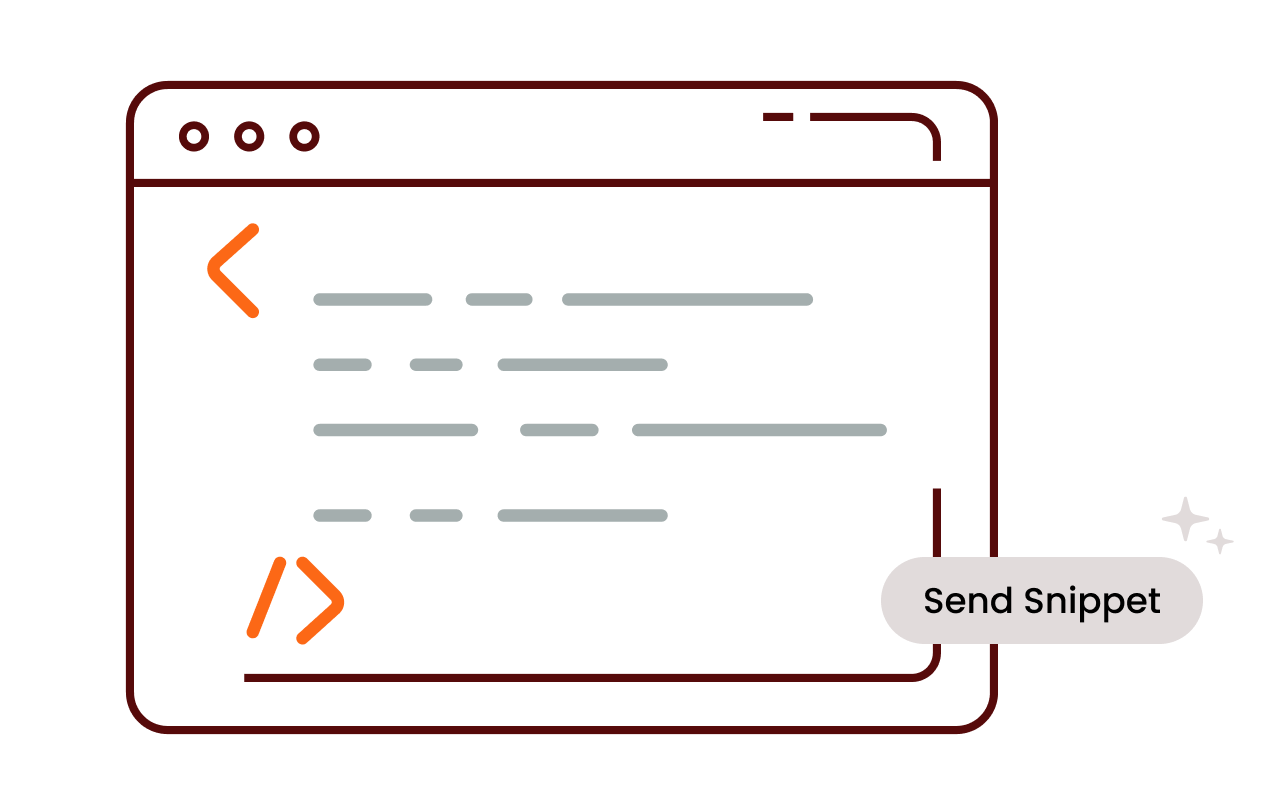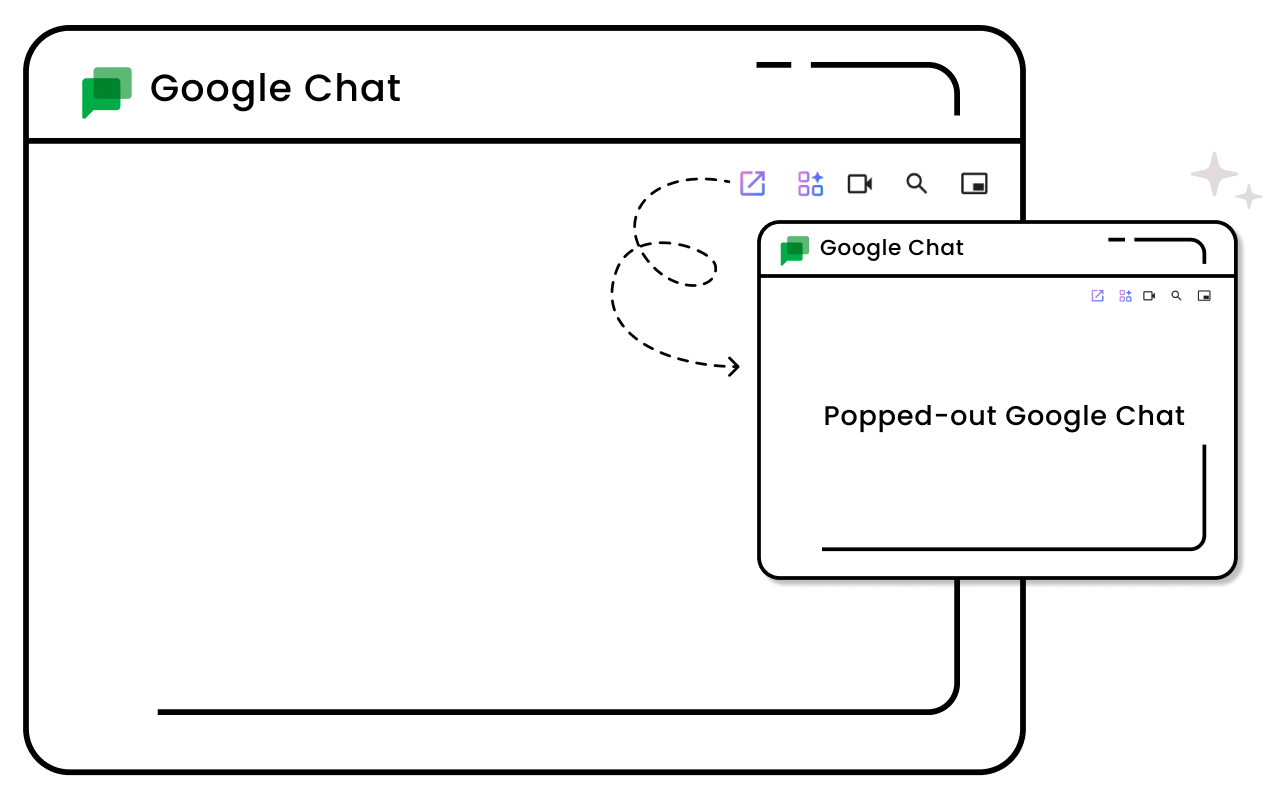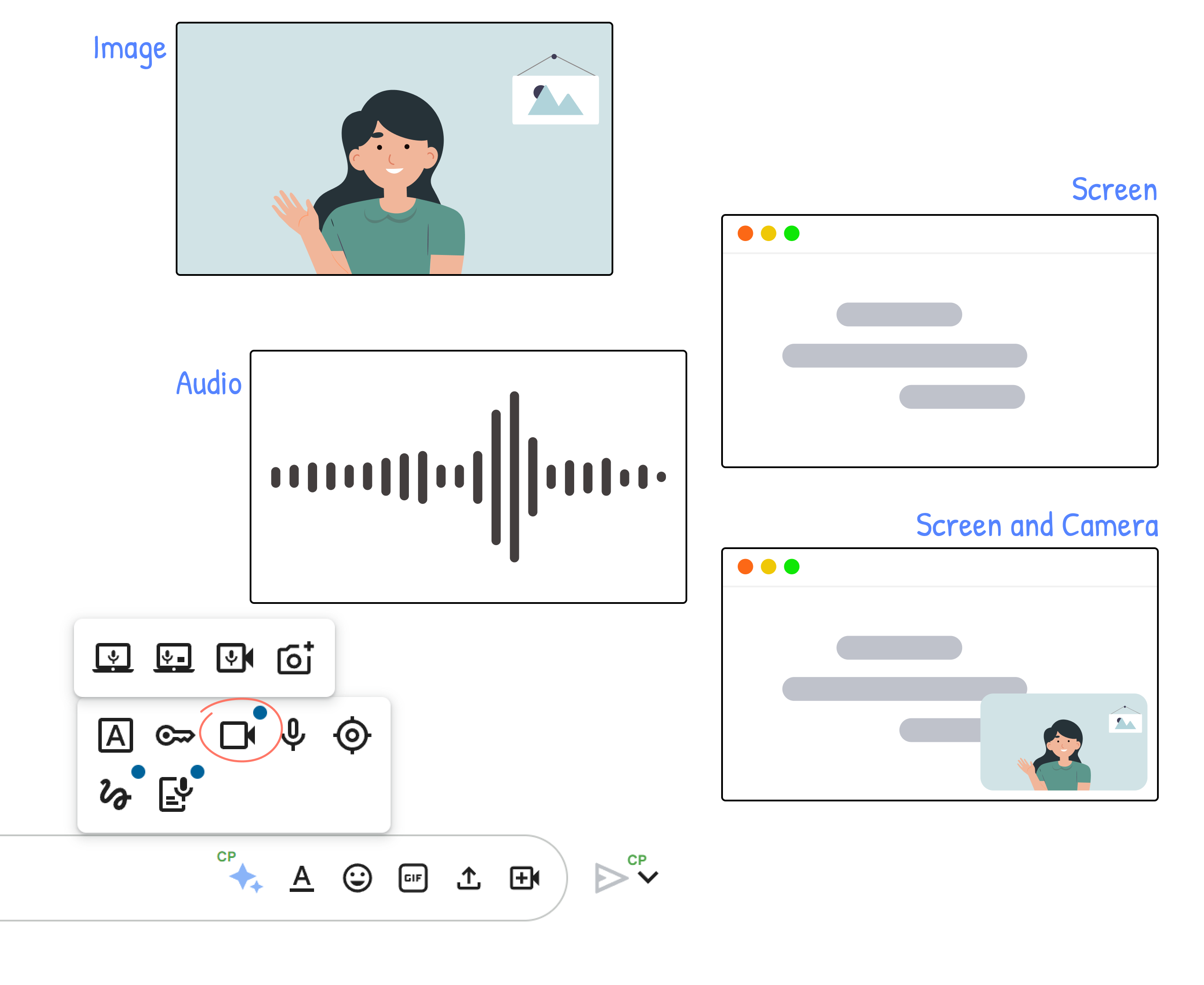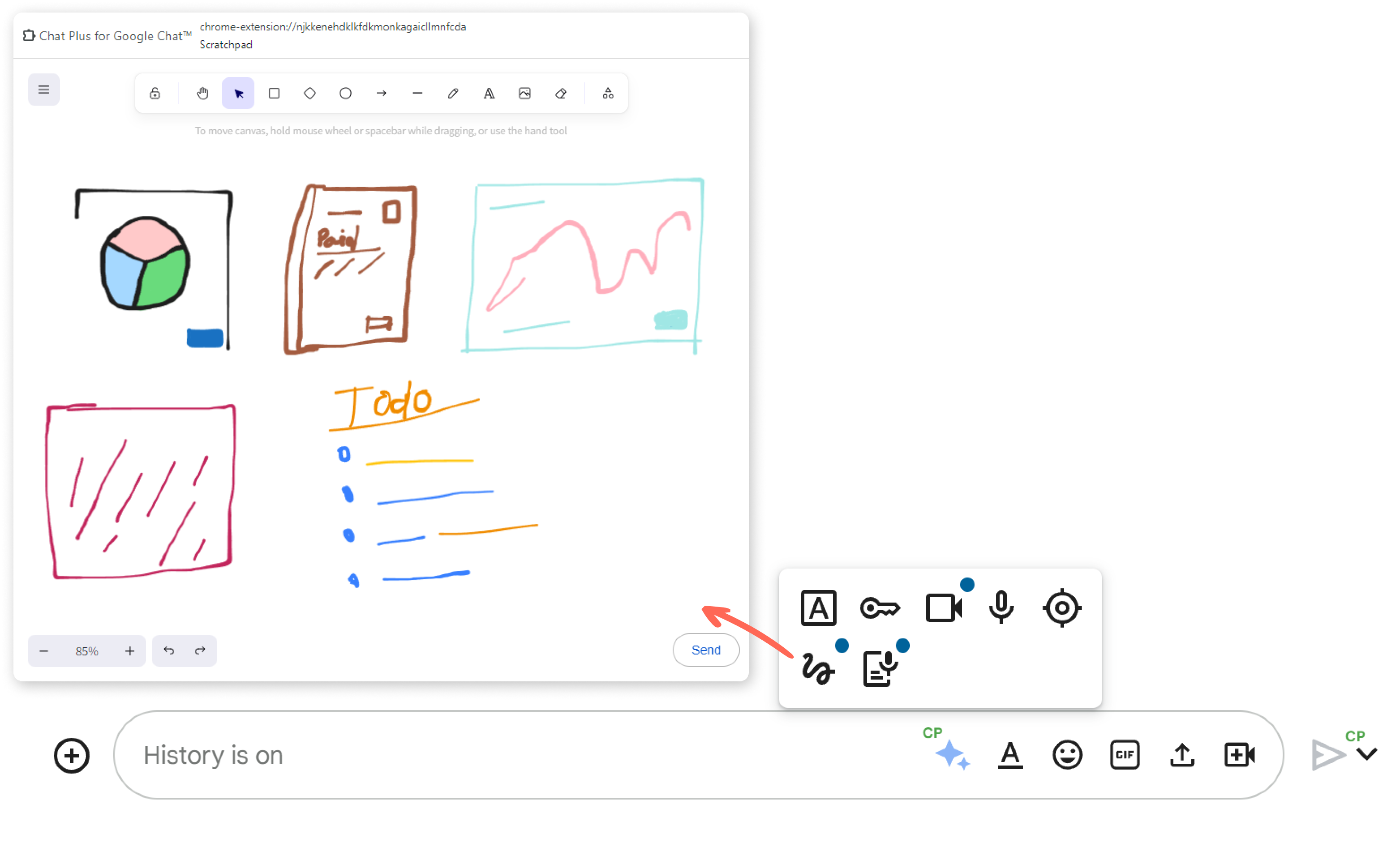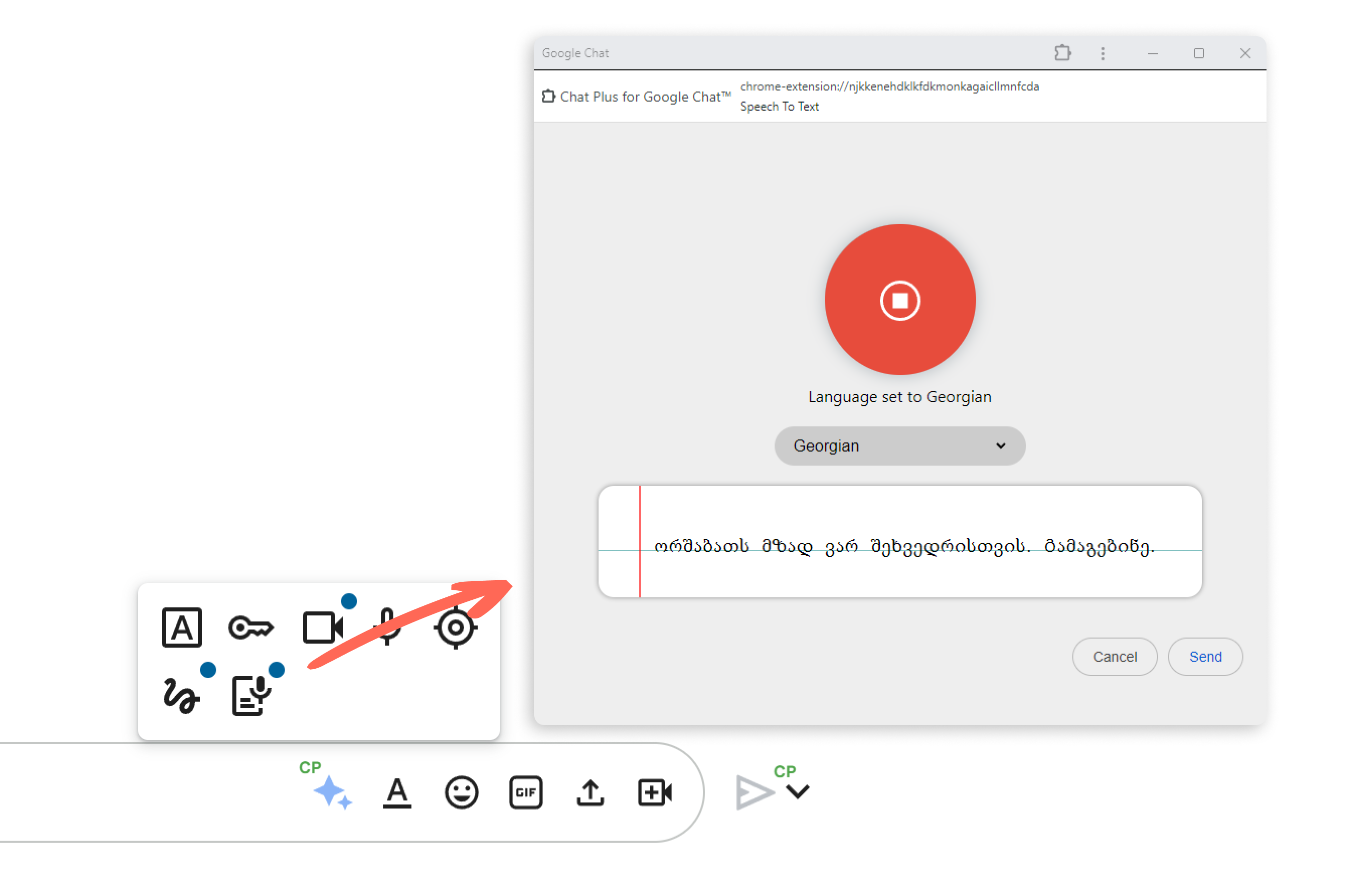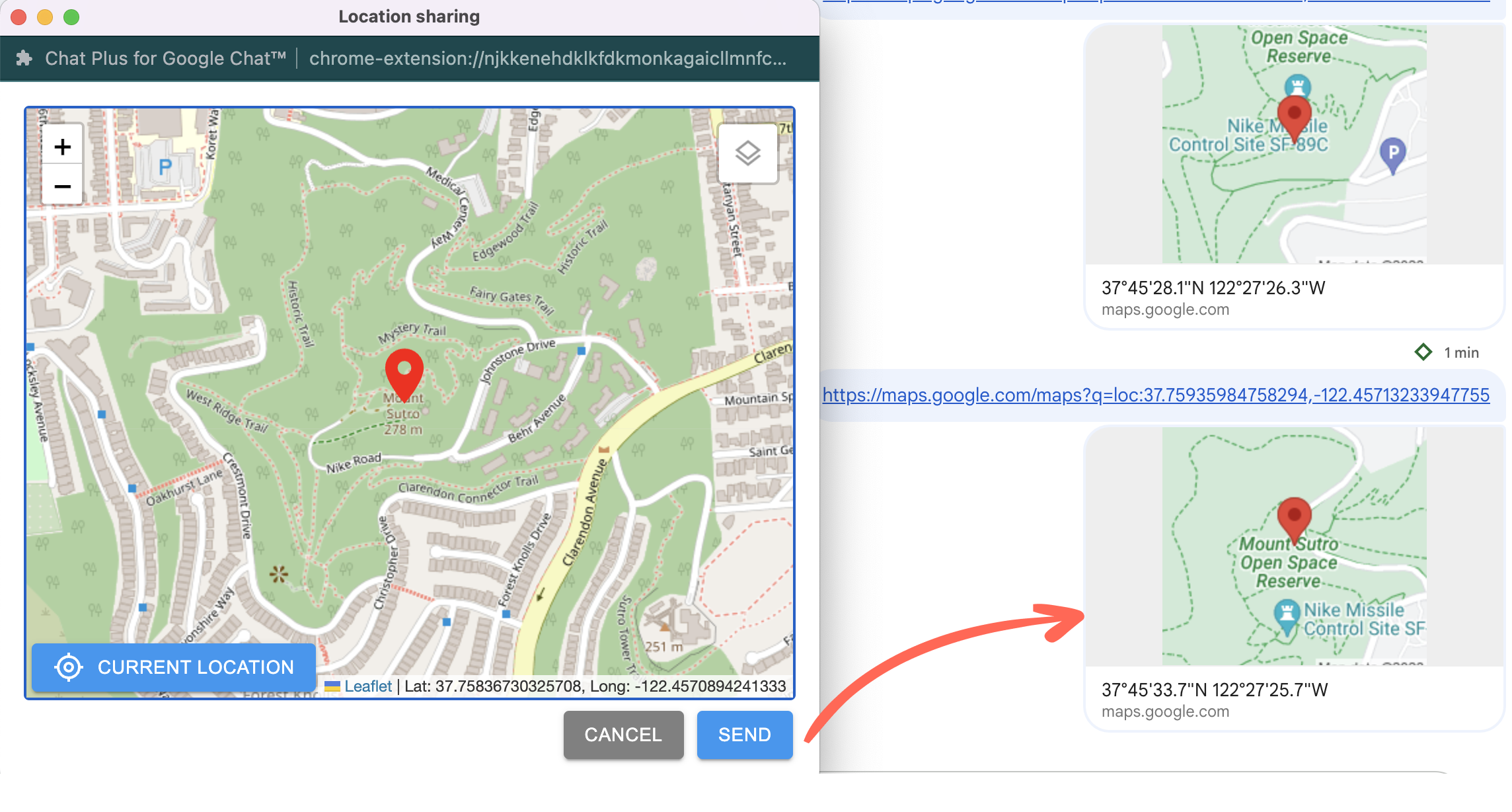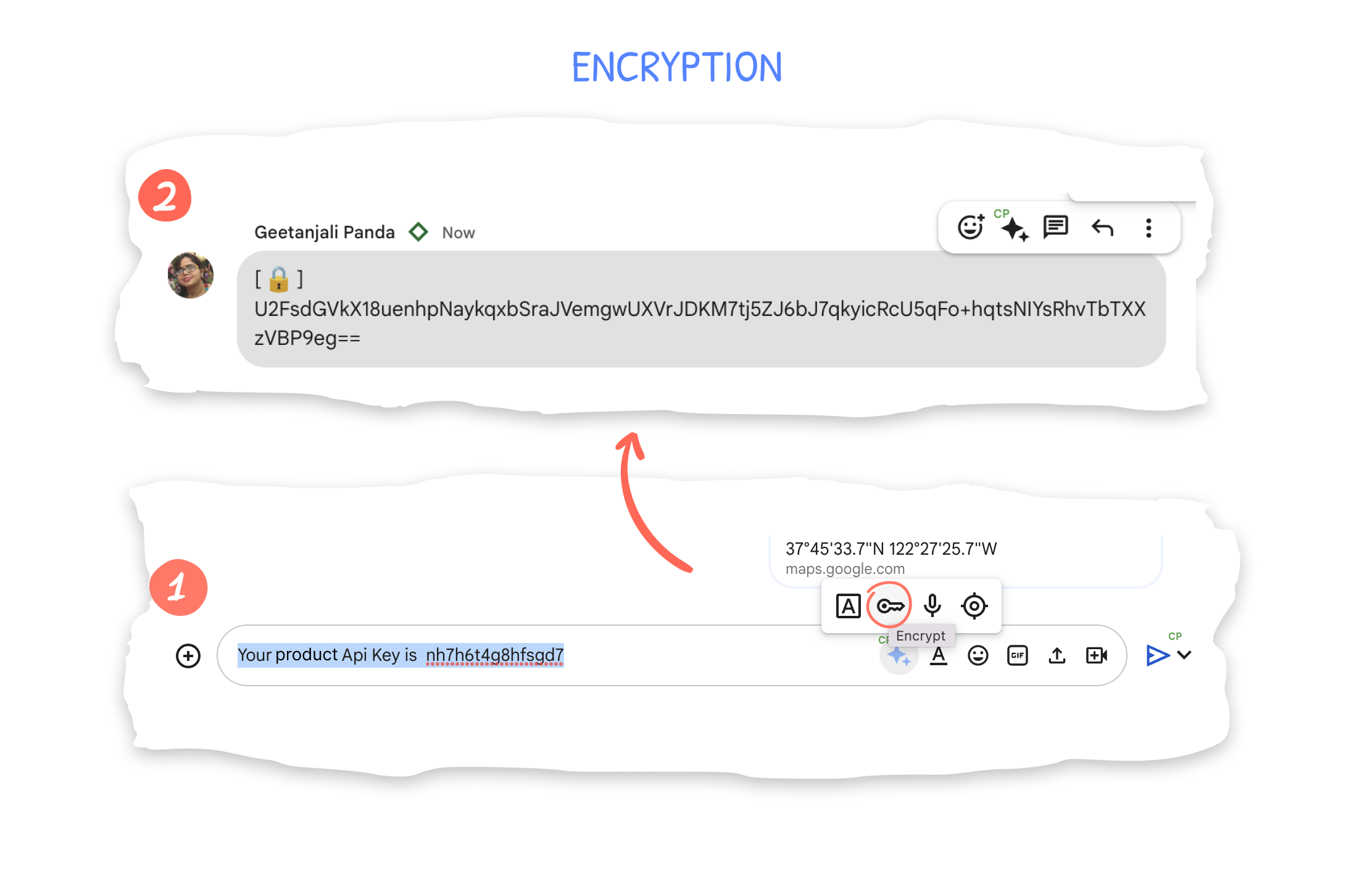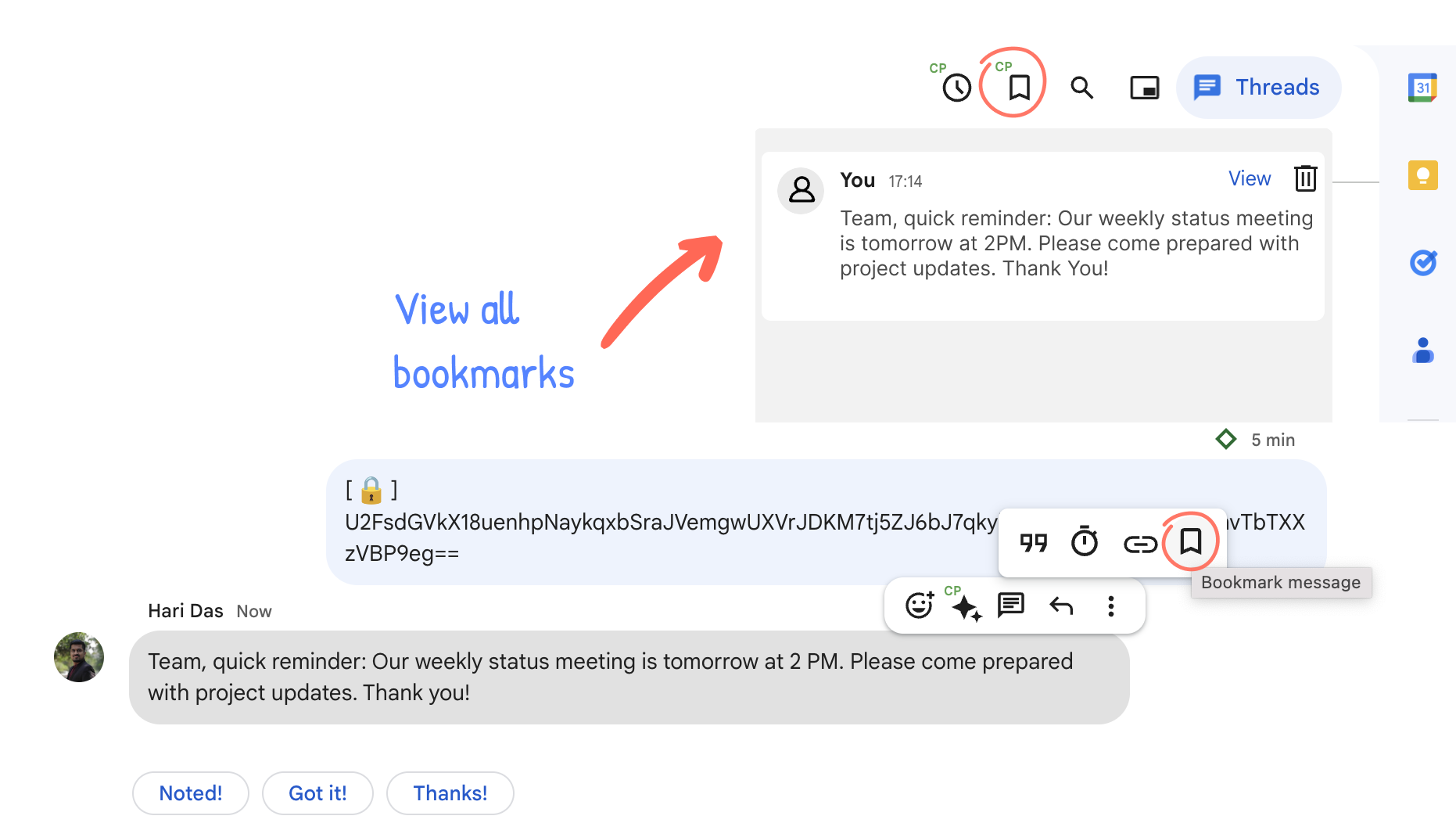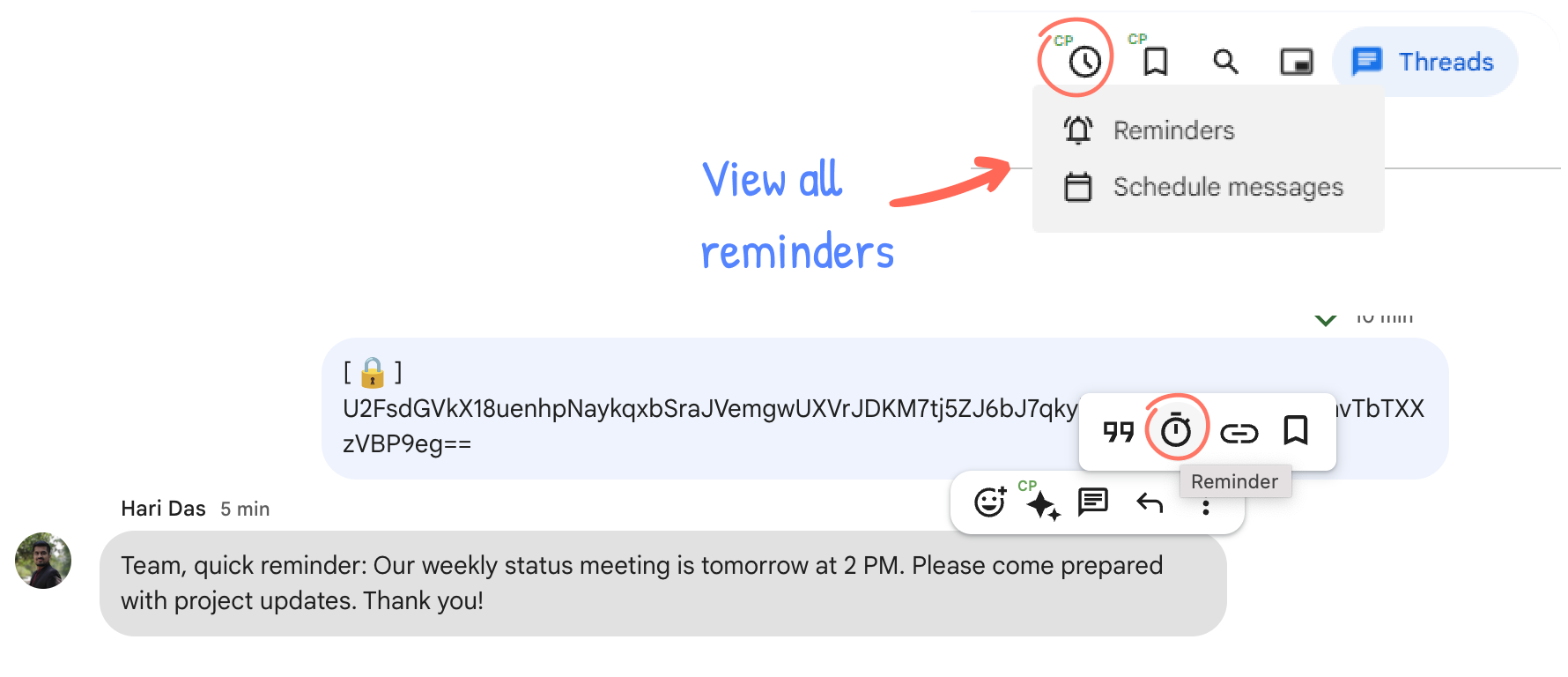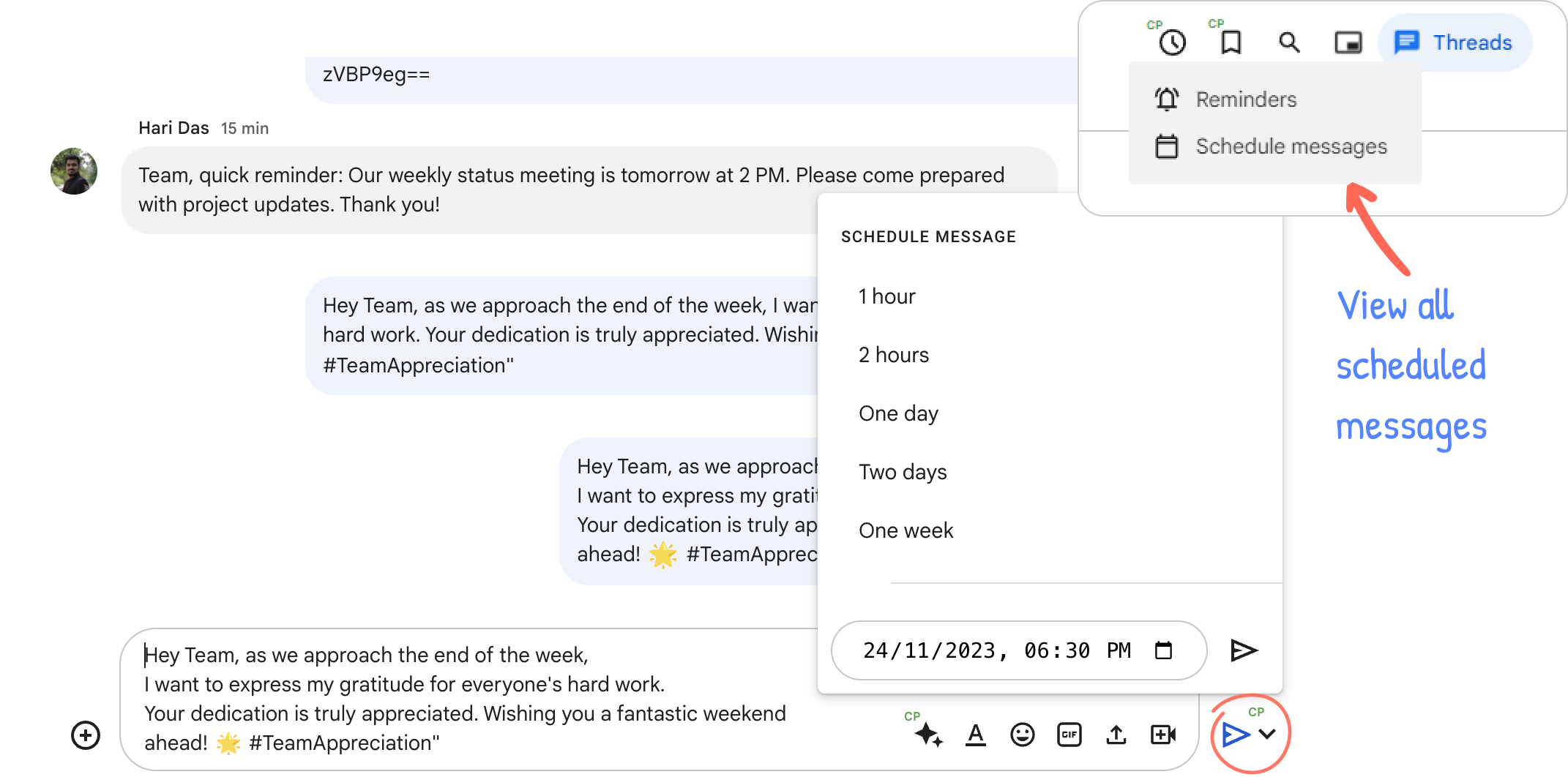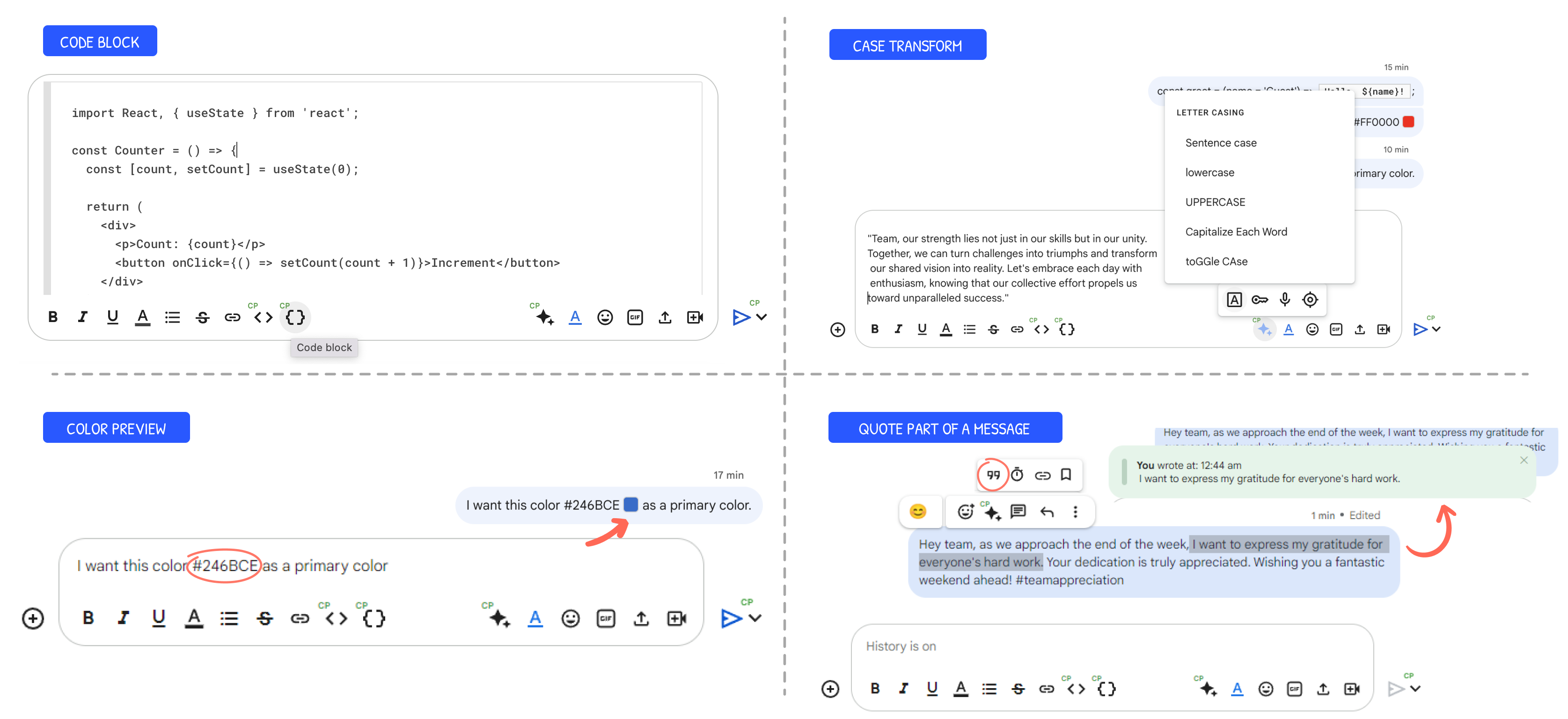How to Install highlight>Chat Plus ?
Step-1
Install Chat Plus Chrome Extension from the Webstore.
Step-2
After installation, navigate to Google Chat and you will notice additional features with "cp" icons. In case you can't locate them, just refresh the page.
Step-3
Go through one-time login with Google to get started.
Top highlight>Features of Chat Plus
Get most out of Google Chat
Screen, Audio and Video Recording
Capture both audio and video while recording your screen, and then easily send it as an attachment within the google chat interface. You can choose to record either the entire screen or just a specific tab. Record a video or capture a snapshot and share it directly in the chat.
More features
- Code and Code Block: Send your code pre-formatted to maintain its structure and readability.
- Color And Audio Preview: Get a quick preview of the Hex Colors and Audio links present in the chat.
- Text Transform: Convert your lengthy messages that you've typed into lowercase, UPPERCASE, Sentence case, Capitalize and toGGle Case.
- Quote Text: Quote either a selected part of a message or the entire message.
Plans that work for you

- Polling highlight>*New
- Audio Messages
- Bookmarks
- Sketchpad highlight>*New
- Text Snippet highlight>*New
- Popout Chat highlight>*New
- Screen, Audio, Video Recording
- Speech to Text
- Reminders
- Message Scheduling
- Quote Part of Message
- Encrypt and Decrypt Messages
- Code and Code Block
- Copy Links
- Location Sharing
- Text Transform
- Smart Preview
- Polling highlight>*New
- Unlimited Audio Messages
- Unlimited Bookmarks
- Sketchpad highlight>*New
- Text Snippethighlight>*New
- Popout Chathighlight>*New
- Screen, Audio, Video Recording
- Speech to Text
- Unlimited Reminders
- Unlimited Message Scheduling
- Quote Part of Message
- Encrypt and Decrypt Messages
- Code and Code Block
- Copy Links
- Location Sharing
- Text Transform
- Smart Preview
We provide scalable pricing models and volume discounts for all our enterprise customers. Here are the main advantages you'll receive as a valued enterprise customer:
- Priority phone support and one-on-one screen sharing if needed.
- Customization to fit your specific needs (if technically feasible).
- Get additional volume discounts with bulk orders.
Frequently Asked Questions
Google sign-in is required for managing user account which is necessary for some features such as Reminder, Schedule Message, Bookmarking etc.
As of now Chat Plus only supports Chromium based browsers such as Google Chrome, Edge, Opera etc.
Sorry to say, if the password is lost the message cannot be recovered. Hence we strongly advise using a single password for all your messages and store it at a secrure place.
Although Google Chat now includes built-in support for message quoting, it's worth noting that the Chat Plus quote button becomes valuable when you need to quote only a specific part of a text.
After installation, you will notice additional features with "cp" icons on Google Chat page. In case you can't locate them, just refresh the page. If the issue persists try reaching out to our support team for assistance.
We love to see words from our customers. You can always leave us a review at Chrome Webstore. You can always send your feedback or feature request on our support page.
Privacy
At our core, we prioritize respect for your privacy by integrating robust privacy measures into all our products and processes to ensure the safety and security of the data you entrust to us. Our privacy and data protection program operates within the bounds of current data protection laws and aligns with your preferences as a customer.