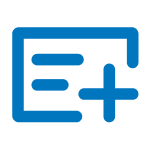Installation
Installation Steps
- Step 1: Install the Custom Fields add-on from Chrome Web Store.
- Step 2: Upon installation, you will notice additional buttons enabled on Google Calendar event details page. Please watch the video for a detailed walkthrough.
- Step 3: For the initial setup, you'll need to log in to your Google account to get started.