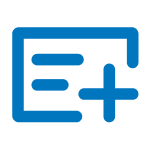Add Custom Field
https://gcalcustomfields.tabgraf.com/api/user/custom-fields/add
Add a new custom field to an event or calendar.
Authorizationinteger
API token for authentication.
Content-Type
customFieldsobject
bookmarkFieldinteger
Marks if the field is bookmarked (0/1).
defaultFieldinteger
Indicates if it's a default field (0/1).
fieldIdstring
Unique ID of the field.
fieldTypestring
Type of input (e.g., text, dropdown).
fieldOptions
Options for dropdown fields (null for text).
fieldRenderLocationstring
Defines where it's shown in UI.
isSurveyinteger
Specifies if it's part of a survey (0/1).
fieldIconstring
Icon representing the field.
responsestring
User's input value
validationboolean
If validation is required.
responseBystring
Who provided the response
eventNamestring
The event's name
eventIdstring
Unique event identifier
calendarIdstring
Calendar where the event is stored
Field Descriptions
fieldType: Specifies the type of field (e.g.,text,textarea,radio,checkbox,date,daterange,color picker,select).fieldLabel: The label or name of the field (e.g.,"Attendee Type").fieldId: A unique identifier for the custom field (e.g.,"attendeeType123").fieldOptions: The available options for the field, separated by slashes (e.g.,"Speaker/VIP/General Admission").fieldRenderLocation: Specifies where the field will appear in the form (e.g.,"belowLocation","belowNotification","belowColor","belowVisibility","belowDescription","belowPermission","belowGuests").fieldIcon: The icon associated with the field, taken from Material Icons (e.g.,"Search").isSurvey: Indicates whether the field is part of a survey. Values:0→ Not a survey1→ Is a survey
defaultField: Indicates whether this is a default field. Values:0→ Not default1→ Default
bookmarkField: Indicates whether the field is bookmarked. Values:0→ Not bookmarked1→ Bookmarked
Important Notes
fieldRenderLocation: This must be one of the predefined values like"belowLocation","belowNotification", etc. Any other value will be rejected.- Boolean Fields (
isSurvey,defaultField,bookmarkField): These fields accept only0(false) or1(true).
 Shell
Shell Node
Node Ruby
Ruby PHP
PHP C
C